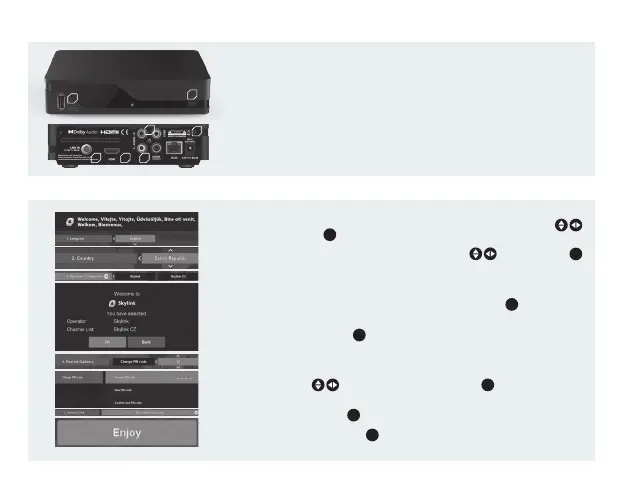Description
Front panel
1. USB port – to conne an external hard disc drive (not included in delivery)
2. Power buon
2
1
Rear panel
1. Antenna coneor – to connne your dish
2. HDMI – to cone your TV
3. RCA – to conne your analog device
4. S/PDIF – to conne your digital audio
5. Power – to conne your power adaptor
1 2
4
5
3
1. Language: Please sele your preferred language with the arrow buons
and confirm with to go to Step 2.
2. Country: Sele your country with the arrow buons and confirm with
to move on. The MZ-52 is now downloading data from satellite for easy
inallation. PLEASE WAIT!
3. Operator/Channel Li: Based on the seleed country the MZ-52 presets the
correonding operator and channel li. Please confirm with .
A pop up window is dilaying your current seleion. Please make sure that the
corre operator and channel li is dilayed in the confirmation window.
Please confirm this with . The MZ-52 is now downloading the channel li
from Operator.
4. Parental Guidance: The PIN is preset to 1234. We recommend to change
this PIN and define the minimum age for reried content via
arrow buons . Please confirm your seings with .
5. Soware Check: Please wait until the syem checks, if the late soware is
inalled. Confirm with aer the check is done or syem soware is updated.
6. Enjoy: You did it! Press the buon to enjoy our fantaic services.
OK
OK
OK
OK
OK
OK
First installation
OK
