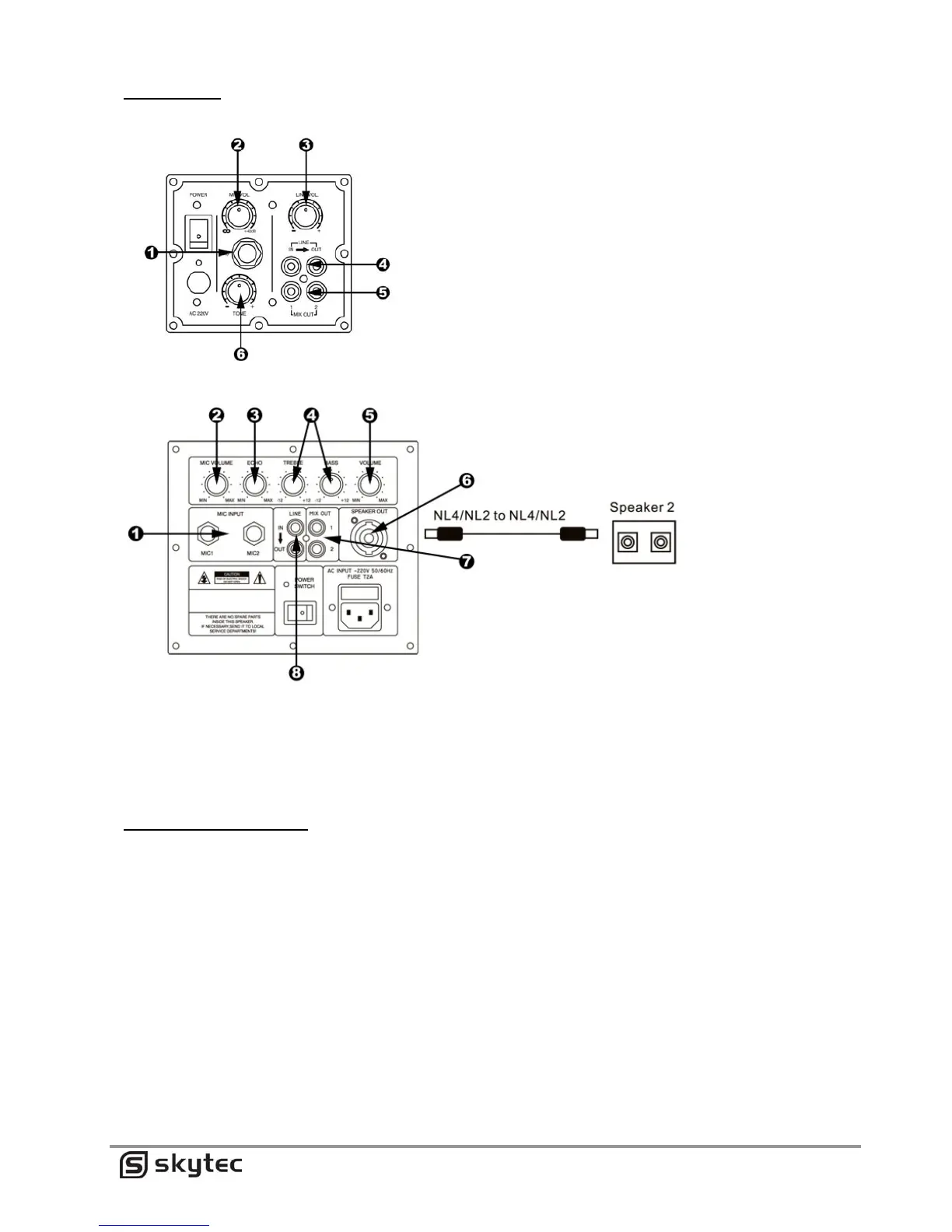4 - 18
INPUT PANEL
8” & 10” Versie:
1. Input connector for microphone
2. Volume control for the microphone
3. Volume control for the line input
4. Line input connector for the audio input source e.g. mixer,
CD player, etc.
5. Output connector to a second box
6. Tone control for the output
12” & 15” Versie:
1. Input connector for 2 microphones
2. Volume control for the microphone
3. Echo control for microphone
4. Tone control for the output
5. Volume control for the output
6. Output connector to a pasive box (8 Ohm)
7. Output connector to a second box
8. Line input connector for the audio input source e.g.
mixer, CD player, etc.
CABLE CONNECTIONS (6)
(12” and 15” versions only)
This range of speakers features 4-p loudspeaker connectors. These connectors are hooked in a parallel
“loop-through” configuration for connection to additional speakers (min. 8 Ohm). For optimum performance
it’s important to use cables specifically designed for speaker use. Do not use shielded “guitar” signal cables
for connection to these speakers.