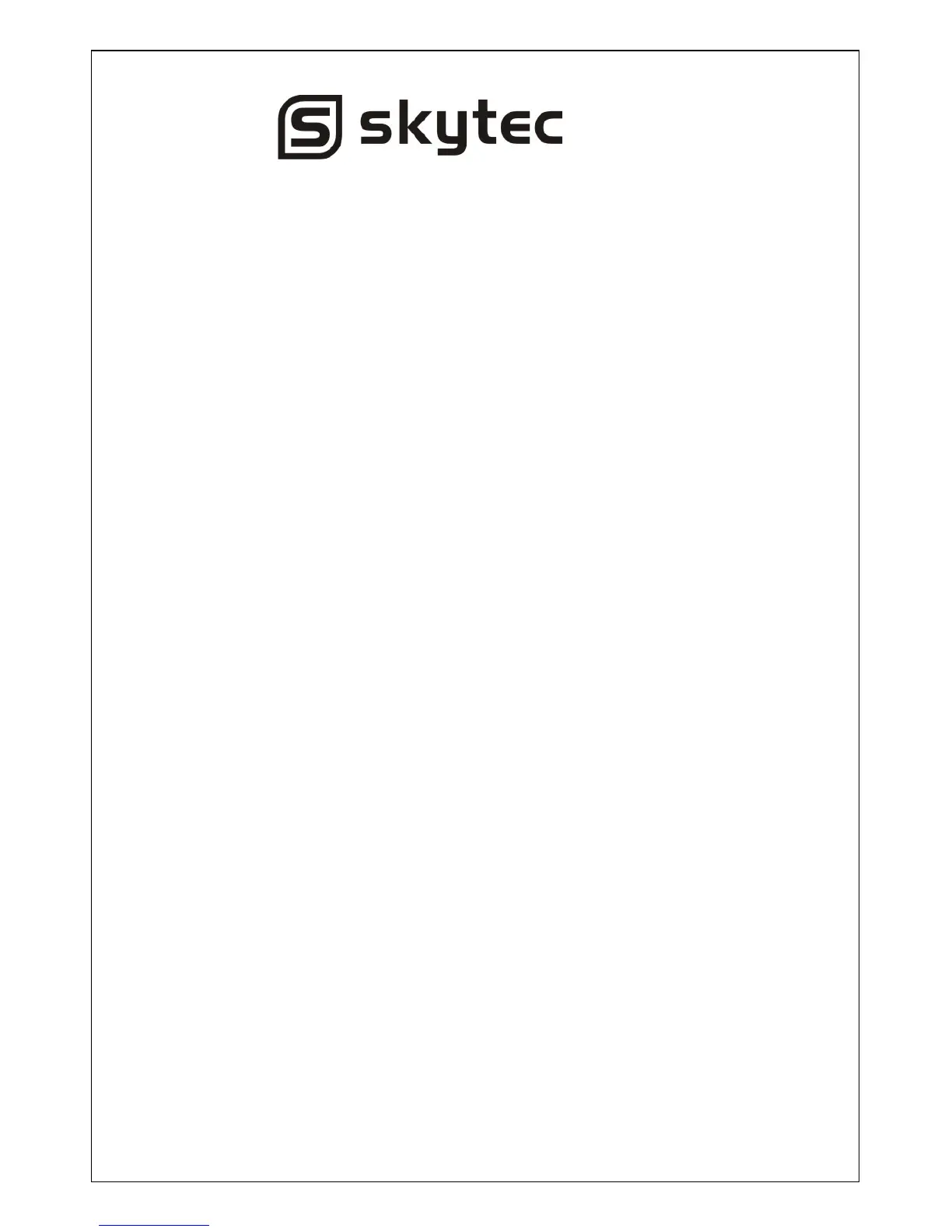6
3. when you enter into CD work mode.the lamp can light.
4. when you enter into usb work mode,the lamp can light.
5. INPUT TOGGLE SWITCH
Select which source will be live to that channel based on what you have connected to the real
panel input section.In CD1-2 position the internal CD units are active.
6. LED METER
Indicates the master output level.
7. MASTER LEVEL
A djusts master level output signal.
8. CHI1CH2 GAIN CONTROL
Adjusts CH1&CH2 level
9. HIGH FADER 1-2
Adjust CH1&CH2 equalization of high frequencies.
10. MID FADER 1-2
Adjust CH1&CH2 equalization of mid frequencies.
11. LOW FADER 1-2
Adjust CH1&CH2 equalization of low frequencies.
12. CUE/MIX/PGM CONTROL
Counter clockwise you will be able to monitor the assigned cue signal.Slowly turning the
control clockwise to the assigned cue signal.Slowly turning the control clockwise to middle
position allows you to monitor CUE MIX with PGM.Moving the control clockwise to the right
allows you to monitor Moving the control clockwise to the right allows you to monitor PGM
output.
13. CUE FOR CH1-2
Selects which source will be live to that channel for CH1&CH2.
14. INPUT FADER
Controls individual source levels for CH1-2 in the mix.
15. FADER START
Activation allows you to start the CD players from you crossfader.Travel From left to right will
start the right CD player and pause the left CD player.
16. REPLACEABLE CROSSFADER
Achieves clean segues between the two input channels.Hard left selects channel 1.Hard right
selects channel 2.With the crossfader cen terde,both assigned channels are live.Use the
crossfader for fast and semless segues from one selected channel to the other.
17. AC CORD
Used this cable to connect the AC mains power to the unit..
18. POWER BUTTON
Press the power switch to turn the unit on. To switch the POWER off press the POWER switch
again.