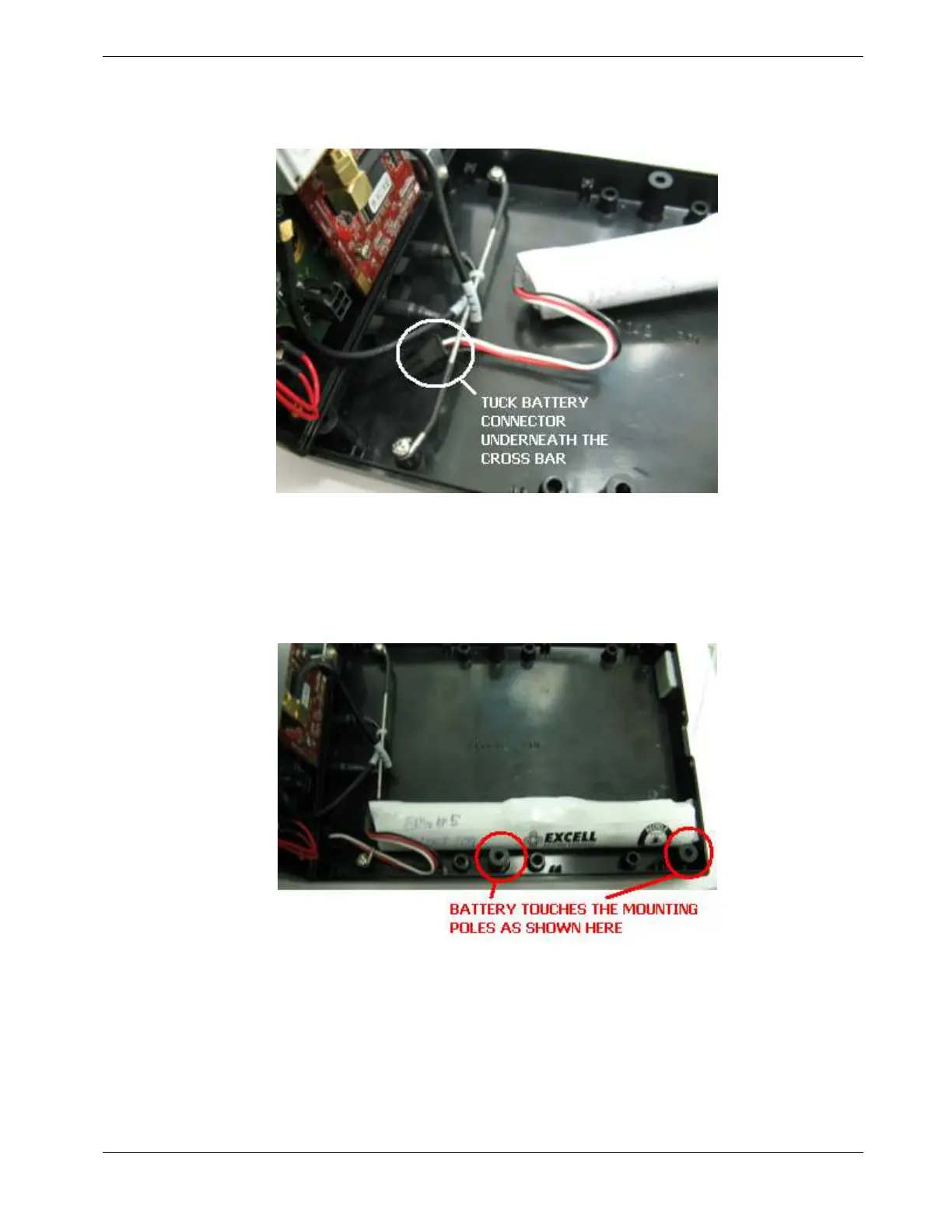SkyTrac Systems Ltd.
Document Revision 01.000 DOC0595 Page 9 of 21
Restricted Proprietary and Confidential Information
10. Take the battery with its cables bent to the right and slide its connector underneath
the battery cross bar as shown in
Figure 11
.
Figure 11 – Battery Connector Tuck
11. Position the battery between the battery mounting foam and the battery cross bar
ensuring that the body is tangent to the mounting standoffs of the enclosure as
shown in the Figure below.
Figure 12 – Battery Position