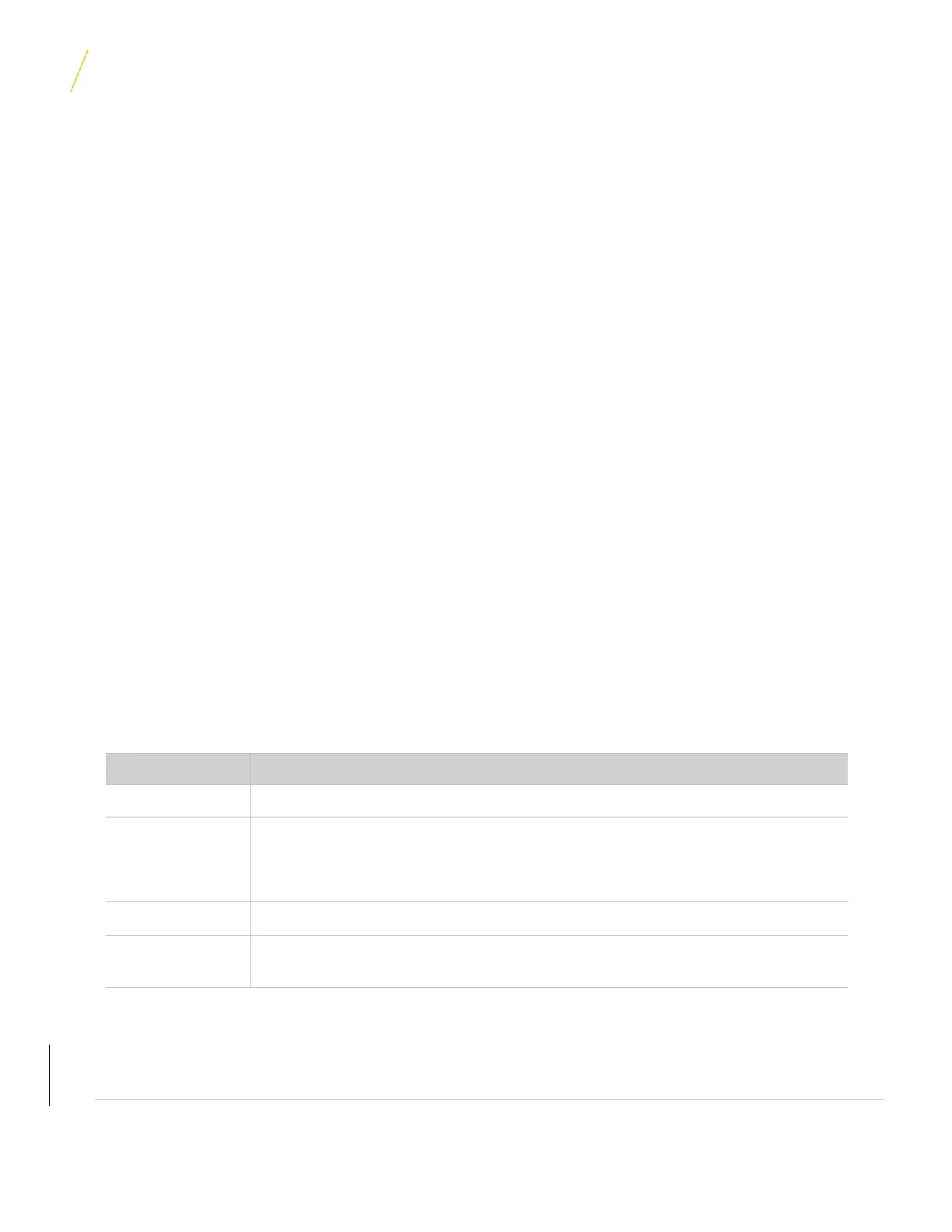DSAT-300 USER GUIDE 14
Document Rev. 1.015 DOC0594 Page 14 of 28
Restricted Proprietary and Confidential Information
7.2.2 SAT – AMBER
(Normally OFF during operation)
In this mode the LED is primarily used to indicate a communication problem such as:
Loss of communication with the Iridium Satellite network
Position reports or messages are queued in the DSAT-300
Failure of the registration process with the Iridium network
7.2.3 GPS – AMBER
(Normally OFF during operation)
In this mode the LED is primarily used to indicate a problem with GPS data, such as:
Loss of GPS signal/GPS lock
Failure of the GPS module configuration
7.2.4 EMERG – AMBER
(Normally OFF during operation, ON solid during Emergency mode)
Primarily used to indicate:
Emergency Mode active (User initiated – LED on Solid)
Slow blink (up to 4 seconds) – The user has pressed the push button
once to activate/deactivate Emergency mode. A second press is required
as confirmation of the activation/deactivation.
On solid whenever the unit is unable to connect to the satellite or send and
receive messages via the Iridium network. Otherwise, it is off.
Blinks when Emergency is requested (times out if not confirmed by 2
nd
press). On solid when Emergency is enabled. Otherwise, it is off.
