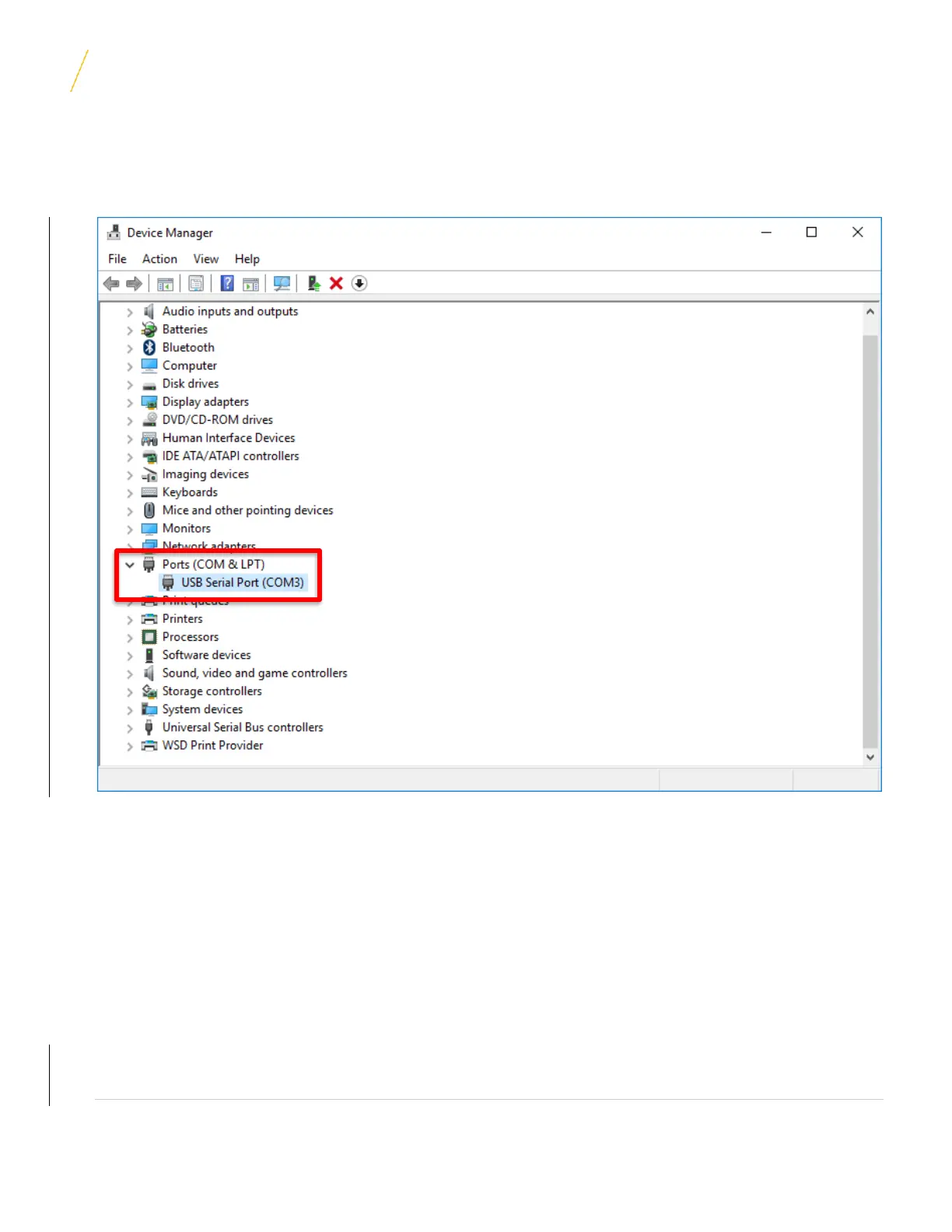DSAT-300 USER GUIDE 23
Document Rev. 1.015 DOC0594 Page 23 of 28
Restricted Proprietary and Confidential Information
Expand the “Ports (COM & LPT)” section on the right. The com port that the USB cable is using will be listed there.
If multiple USB devices are indicated, disconnecting and reconnecting the USB cable will enable the user to identify
the correct one. Enter that port number as part of Step 6 of the firmware upgrade instructions listed below.
NOTE: The com port number may change each time a device is connected depending on other device that are
connected at the same time. Confirm the com port number before beginning the firmware upgrade each time.
