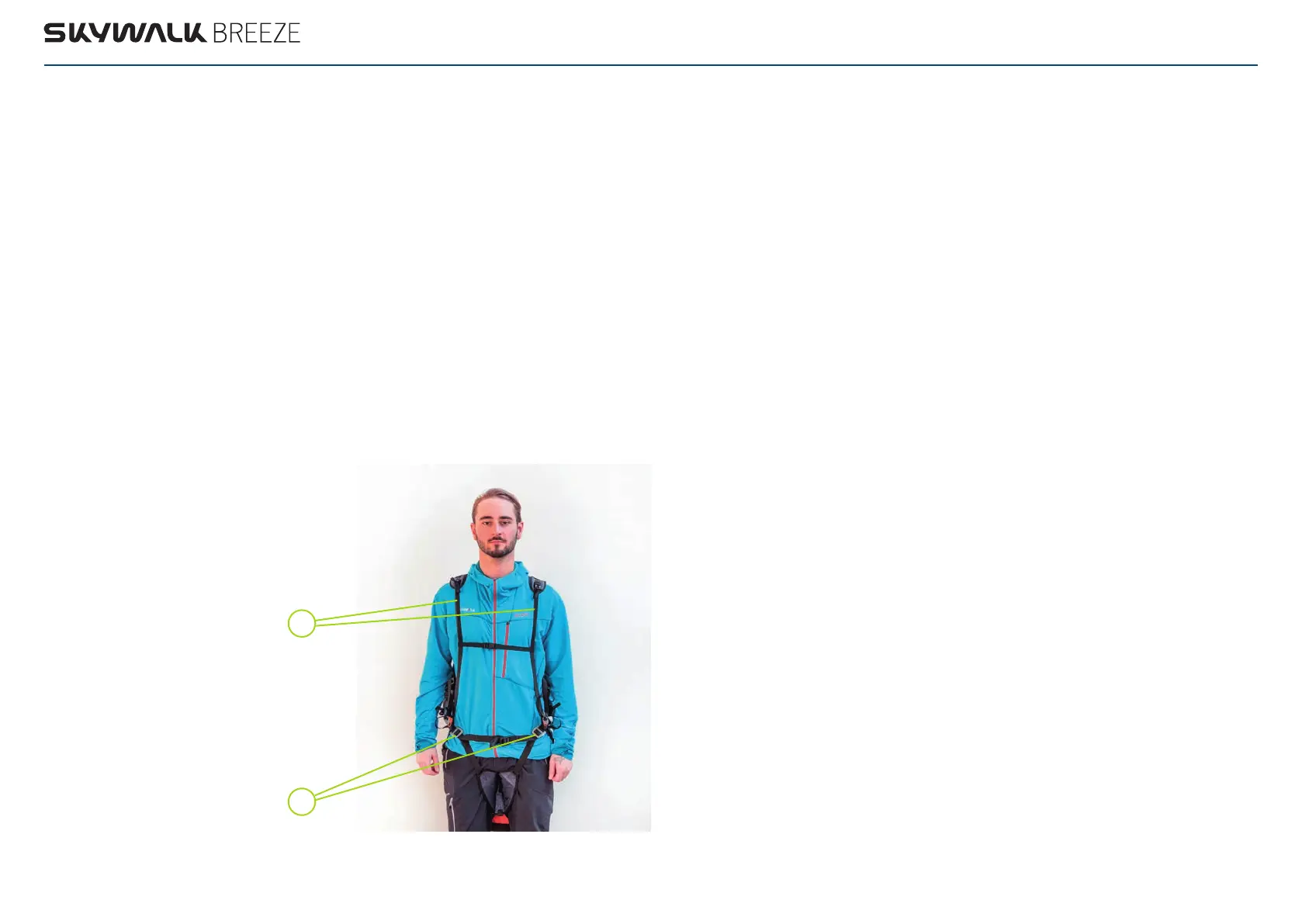EN
2
1
42 Safety notice | Initial setup
4 SAFETY NOTICE
With the purchase of this equipment, you assume the full responsibility and accept all risks
associated with the use of paragliding equipment, including injury and death. Improper use
of paragliding equipment increases this risk. To fly a paraglider, you must be in possession of
the required license or permit for the country in which you are flying.
Neither skywalk nor the seller nor the importer of this product can be made liable in case of
personal injury or damage caused to a third party.
5 INITIAL SETUP
The BREEZE should initially be setup and inspected together with your dealer.
In particular, a compatibility test must be carried out when the reserve chute is in-
stalled for the first time.
Then perform the basic setup yourself while sitting in a harness simulator. Insert the
main carabiners through the two loops that are connected directly to the seat and
the back support.
Follow these steps to put on the harness:
1. Put your arms through the shoulder straps.
2. Close the Get Up system.
Initial setup 43
Harness adjustments
The BREEZE offers 4 adjustment options to adjust the flight behavior, flight position
and support.
Chest strap
With the chest strap adjustment, the flight dynamics of the harness can be adjusted.
The tighter the chest strap, the more stable the harness becomes. However, yaw
stability is reduced. With the front pocket attached, in-flight adjustment is limited.
Shoulder strap
The shoulder strap allows you to adjust the harness to the length of the pilot‘s torso.
Make sure to take into account the clothing that the pilot will wear during the flight.
The length should be adjusted so that the shoulder straps have light contact with
the top of the shoulders.
Back angle
You can perform an initial preset in a harness simulator. During a test flight, you
can then fine-tune the position because drag caused by the stream of ambient air
affects the inclination of the harness by 3-6°. The Edelrid adjusters mounted on
the BREEZE tighten automatically. Just release them for adjustment.
Lumbar support
The lumbar support in the lower lumbar region makes it possible to adapt the back
part of the harness to the shape of the spine, similar to an office chair.
An ergonomically optimal posture prevents back fatigue and makes flying over a longer
time more pleasant. For this, the lumbar support should be tightened until you feel a
slight pressure and your spine takes on a natural shape from the arch of your back.