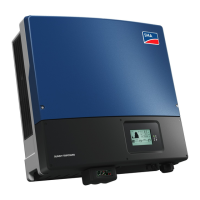2. To move to the next line, tap on the enclosure lid once.
3. In order to switch between the power curve of the last 16feed-in hours and the energy yields
of the last 16days in the diagram, tap on the enclosure lid once.
9.4 Calling Up Display Messages of the Start-Up Phase
Various inverter information is displayed during the start-up phase that can be called up whenever
required during operation.
Procedure:
• Tap on the enclosure lid twice.
☑ The display shows all messages of the start-up phase in sequence.
9Operation
SMA Solar Technology AG
Operating ManualSTP5-12TL-20-BE-en-1556
