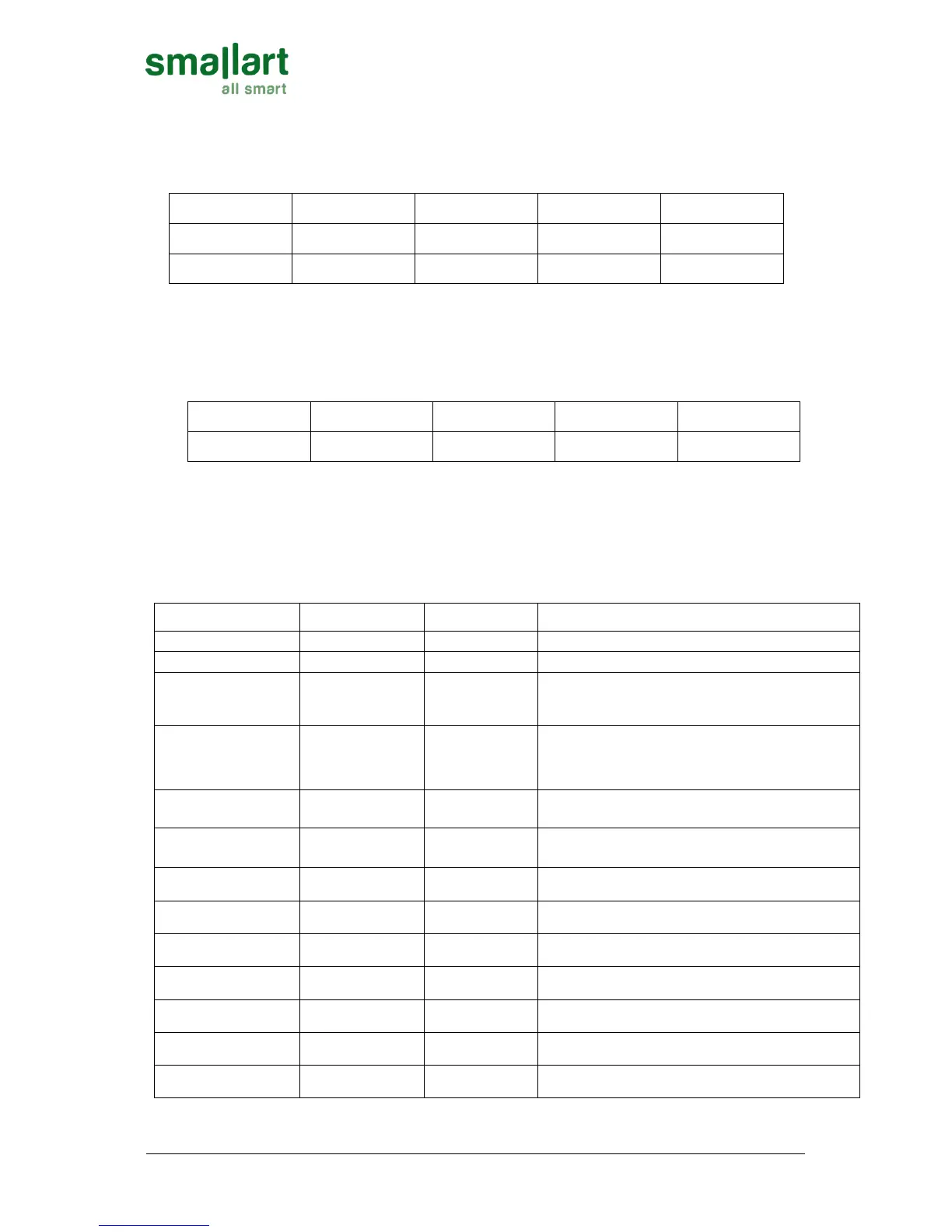THR-FCU-2025
ROOM CONTROL PANEL
Doc: 00-15-01, V1.3, 20161113 Page 2 / 4
Copyright © Smallart
®
www.smallart.com.tr
Press “” for 3 seconds, to enter 7days 4 periods programmable setting mode, Press “” again to select the
clock and temperature of 7days 4 periods programmable, by pressing “▼” and “▲” to adjust the parameters.
Factory defaults as below chart: (7Days 4 Periods programmable function is closed per factory default.)
EU (Time switch machine) programmable function (Factory default): One day is divided into 4 periods, set its
working status separately in different time period in order to achieve energy saving.
Press “” to enter timer setting interface, and press “” again to set timer, factory default as below chart by
pressing “▼” and “▲” to adjust the parameters.
Parameter Setting
Power on, press “M” 5 seconds, “clock” display “01”, temperature display setting point. Press “M” again to
check the parameter, press “▼” and “▲” to change the value. The parameter definition as follows:
dA: DA model; db: DB model
00: no memory when power off;
01: power on;
02: memory;
00: Val1,Val2 NO valve;
01: Val1 NC valve, Val2 NO valve;
02: Val1 NO valve, Val2 NC valve;
03: Val1, Val2 NC valve;
00: manual change;
01: auto mode (key invalid)
Return difference
(Deadband)
Just under auto mode.
Adjustment range 1℃~5℃
Auto mode heat-cool
changeover delay
00~999 seconds. Only in auto mode
fan running/closed
under heating mode
00: fan running;
01: fan closed
Min temperature
limit(heating)
Max temperature
limit(heating)
Min temperature
limit(cooling)
Max temperature
limit(cooling)
Economy mode
setpoint (Cooling)