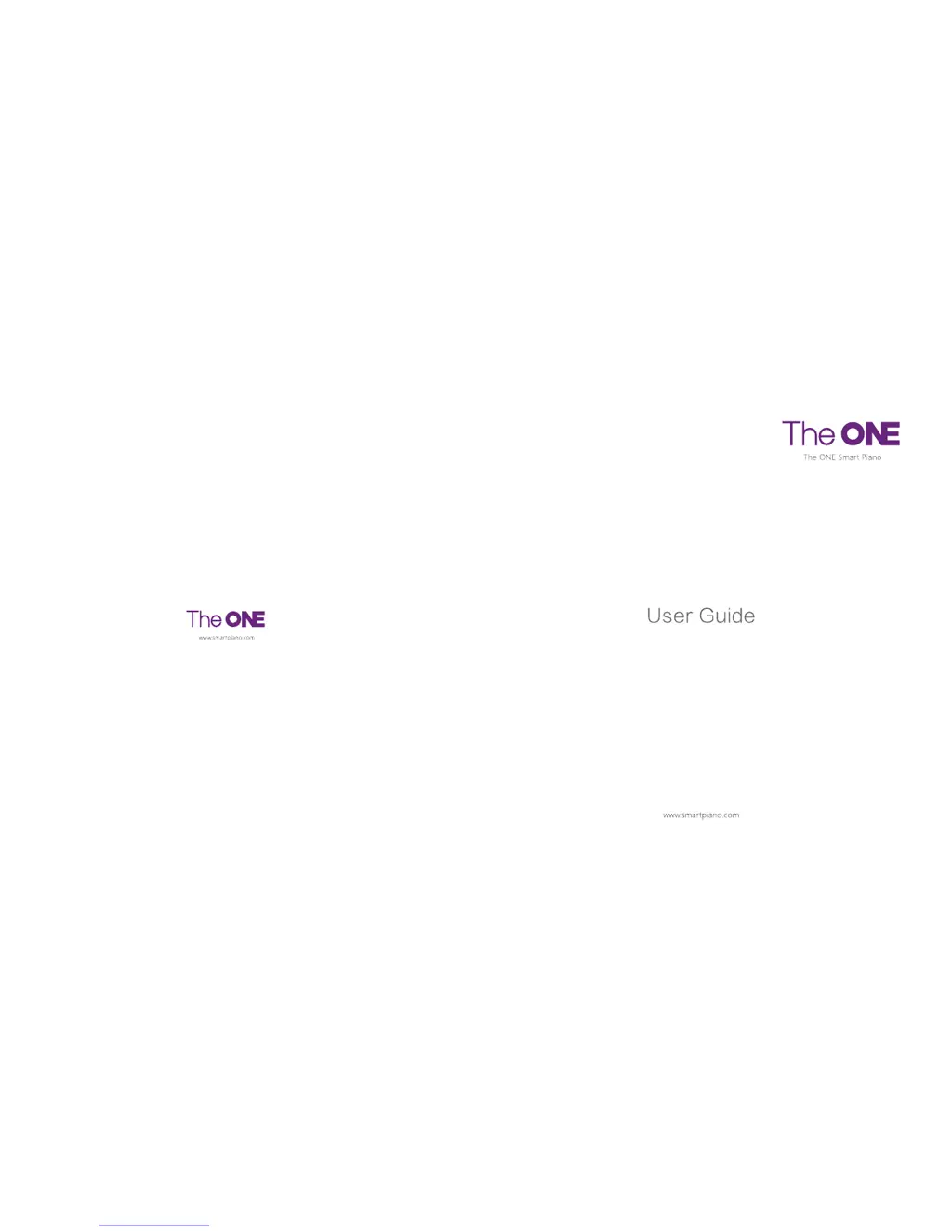What to do if speakers don't work when playing smart piano Musical Instrument?
- Ddavid88Jul 27, 2025
If the speakers on your smart piano Musical Instrument aren't working, first ensure that the volume isn't set too low or muted. Also, verify that nothing is plugged into the earphone socket, as this can disable the speakers.