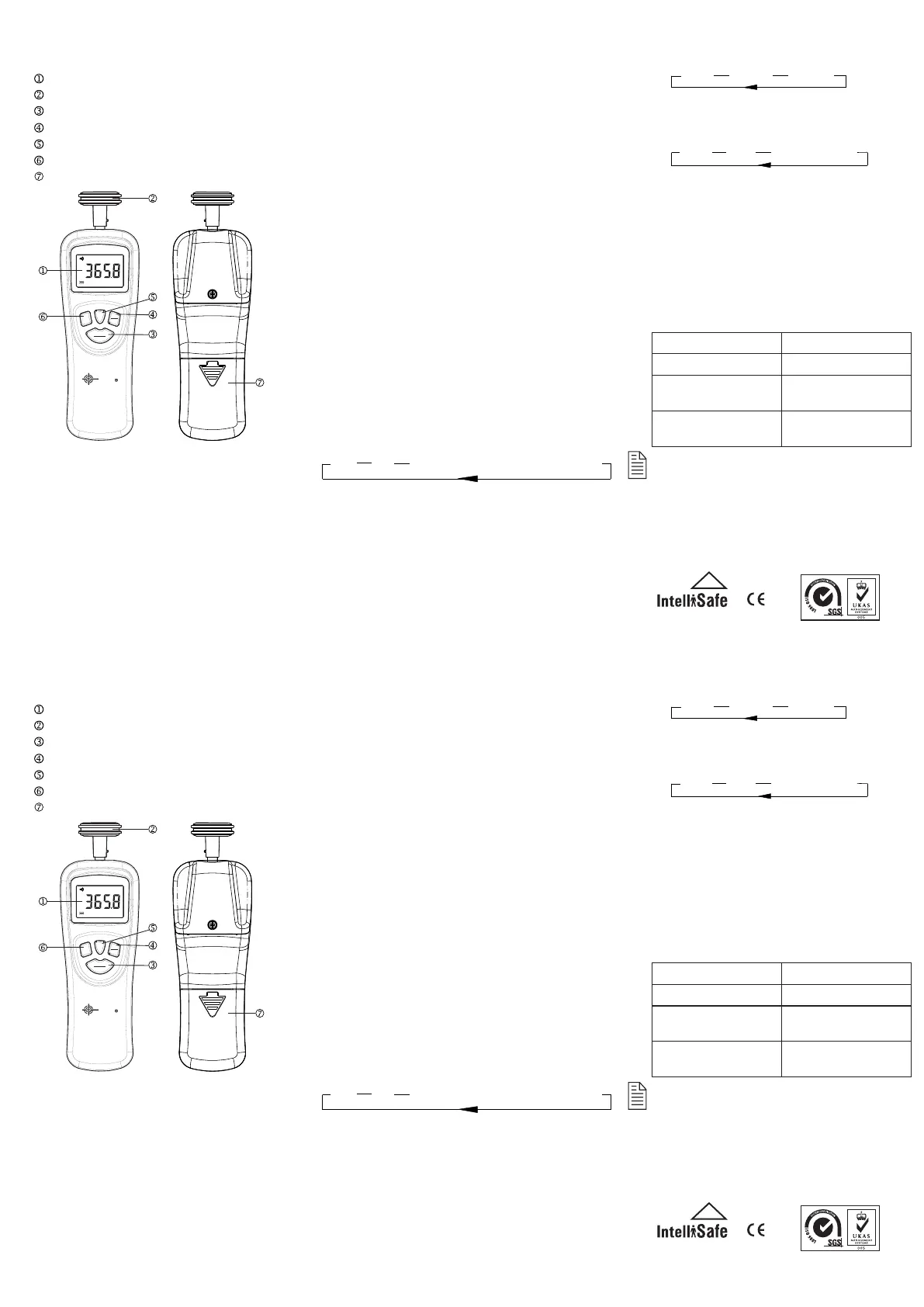RP M
Digital Tachometer
AR925
SENSOR
SMART
UNI T
MEM
MAX
MIN
ON
NULL
MI N
1PCS
1PCS
MAX MIN LAST VALUE
4、Diagram description:
LCD display
Plastic tip for linear rolling speed
Power ON / Reset button
MAX/MIN button
Memory button
Unit Selection button
Battery door
5、Operation instruction:
5.1 Rotating speed measurement (RPM)
(1)Press the (ON/NULL) to turn on the unt
after installing the proper rubber tip. The
default unit is RPM.
(2)Make the rubber tip contact with the
subject to be measured and make them
rotate synchronously and coaxially. The
reading will be displayed on the LCD
(RPM). The max value, min value and the
last value will be stored automatically.
RPM m/min ft/min .
5.2 Linear Surface Speed Measurement
(m/min Metric)
(1)Press the (ON/NULL) to turn on the unt after
installing the pro per rubber tip. Then press
the (UNIT) button to change the unit to m/min.
(2)Make the rubber tip contact with the subject
to be mea sured and make them rotate
synchronously and coaxially. The reading will
be displayed on the LCD (m/min). The max
value, min value and the last value will be
stored automatically.
5.3 contact lineal mode (Ft/min Imperial)
(1)Press the (ON/NULL) to turn on the unt after
installing the proper rubber tip. Then press
the (UNIT) button to change the unit to ft/min.
Remark: If the wire contact with fillet of the
groove the real value is reading multiplied
by 0.9.
5.4 MAX/MIN mode
Press the (MAX/MIN ) button to enter the
MAX/MIN mode . Press once to enter the
MAX mode . Press twice to enter the MIN
mode . Press three times to get back to
normal measurement mode.
MAX MIN return to normal measurement mode .
(1)Choose the MAX mode. The max value will
be locked on the LCD unless the higher value
encoutered.
(2)Choose the MIN mode. The min value will
be locked on the LCD unless the higher
value encoutered.
5.5 Unit Selection:
Press the (UNIT) button, the unit change from
RPM, m/min and ft/min
5.6 Memory Function
The me morized value will be displayed on
the LCD by pressing the “MEM” button.
5.7 Power ON/ Reset function
When the unit is power off , press the
"ON/NULLЭ to turn on the unit. When the
unitis power on, press the “ON/NULL”
button to clear the current reading on the
LCD.
5.8 Auto power shut off function
This unit will automatically shut down in 10
seconds without further operation.
Specific Declarations:
a.We reserve the rights of the update and
amendmentof the product design and
themanual which are subjectto change
without further notification.
b. Dispose of battery should in accordance
with local laws and regulations.
Accessories:
Black nylon bag
Manual
Rubber tip for Linear
Surface Speed
Rubber tip for
Rotating Speed
1PCS
3PCS
RP M
Digital Tachometer
AR925
SENSOR
SMART
UNI T
MEM
MAX
MIN
ON
NULL
MI N
1PCS
1PCS
4、Diagram description:
LCD display
Plastic tip for linear rolling speed
Power ON / Reset button
MAX/MIN button
Memory button
Unit Selection button
Battery door
5、Operation instruction:
5.1 Rotating speed measurement (RPM)
(1)Press the (ON/NULL) to turn on the unt
after installing the proper rubber tip. The
default unit is RPM.
(2)Make the rubber tip contact with the
subject to be measured and make them
rotate synchronously and coaxially. The
reading will be displayed on the LCD
(RPM). The max value, min value and the
last value will be stored automatically.
5.2 Linear Surface Speed Measurement
(m/min Metric)
(1)Press the (ON/NULL) to turn on the unt after
installing the pro per rubber tip. Then press
the (UNIT) button to change the unit to m/min.
(2)Make the rubber tip contact with the subject
to be mea sured and make them rotate
synchronously and coaxially. The reading will
be displayed on the LCD (m/min). The max
value, min value and the last value will be
stored automatically.
5.3 contact lineal mode (Ft/min Imperial)
(1)Press the ( ON/NULL) to turn on the unt after
installing the proper rubber tip. Then press
the (UNIT) button to change the unit to ft/min.
Remark: If the wire contact with fillet of the
groove the real value is reading multiplied
by 0.9.
5.4 MAX/MIN mode
Press the ( MAX/MIN ) button to enter the
MAX/MIN mode . Press once to enter the
MAX mode . Press twice to enter the MIN
mode . Press three times to get back to
normal measurement mode.
MAX MIN return to normal measurement mode .
(1)Choose the MAX mode. The max value will
be locked on the LCD unless the higher value
encoutered.
(2)Choose the MIN mode. The min value will
be locked on the LCD unless the higher
value encoutered.
5.5 Unit Selection:
Press the (UNIT) button, the unit change from
Specific Declarations:
a.We reserve the rights of the update and
amendmentof the product design and
themanual which are subjectto change
without further notification.
b. Dispose of battery should in accordance
with local laws and regulations.
Accessories:
Black nylon bag
Manual
Rubber tip for Linear
Surface Speed
Rubber tip for
Rotating Speed
1PCS
3PCS
MAX MIN LAST VALUE
RPM m/min ft/min .
RPM, m/min and ft/min
5.6 Memory Function
The me morized value will be displayed on
the LCD by pressing the “MEM” button.
5.7 Power ON/ Reset function
When the unit is power off , press the
"ON/NULLЭ to turn on the unit. When the
unitis power on, press the “ON/NULL”
button to clear the current reading on the
LCD.
5.8 Auto power shut off function
This unit will automatically shut down in 10
seconds without further operation.
