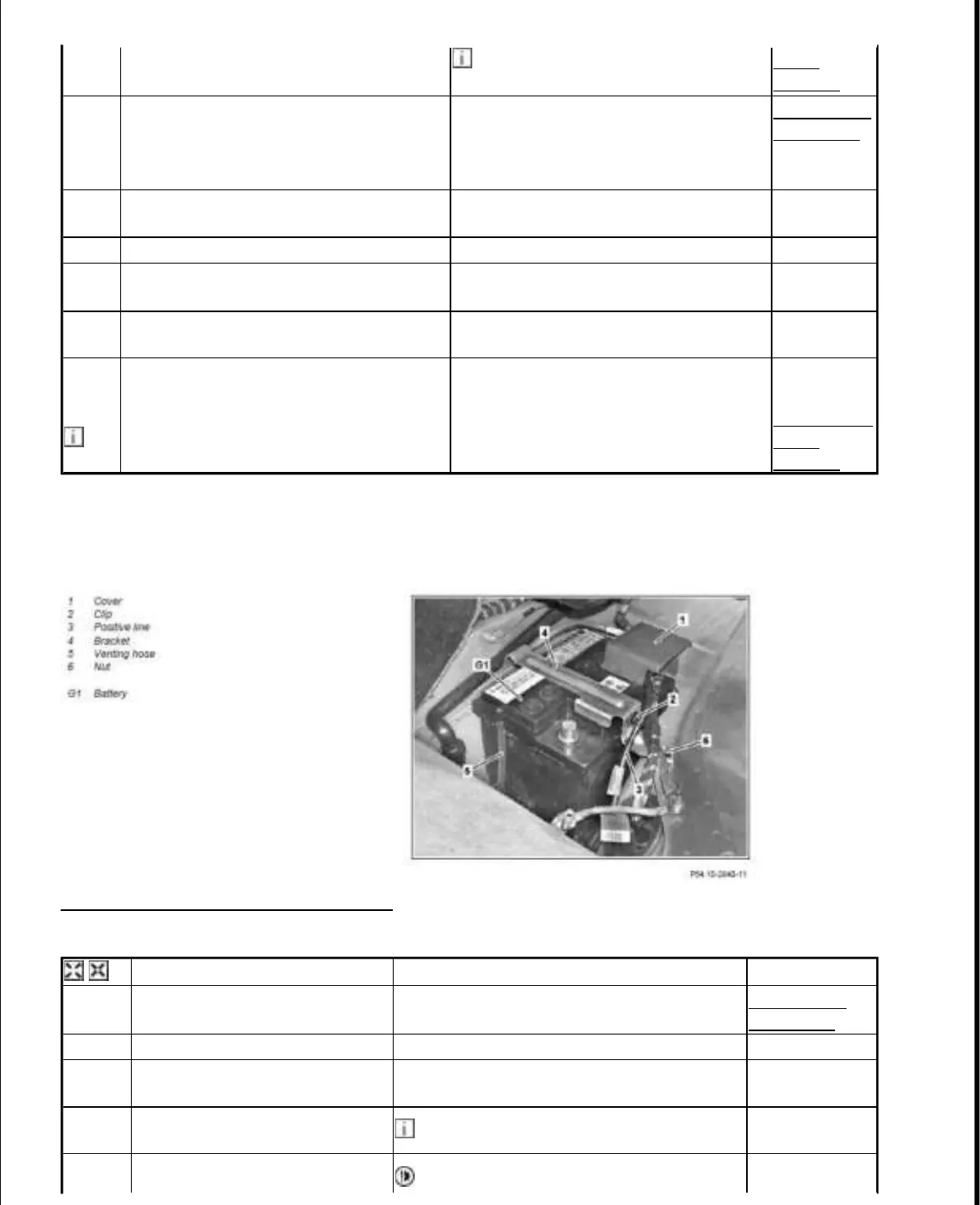REMOVE/INSTALL BATTERY - AR54.10-P-0005MCC
MODEL 451.3## /4## 1# with CODE (LHD) Left-hand drive vehicle
Fig. 3: Identifying Battery Components
Courtesy of MERCEDES-BENZ OF NORTH AMERICA.
3
Connect STAR DIAGNOSIS and read
out fault memory
Installation: If necessary, delete
fault memory.
2000-
04MCC
4 Remove foot support on passenger side
Left-hand drive vehicles
AR68.30-P-
1340MCC
Right-hand drive vehicles
AR68.30-P-
1340MCE
5
Disconnect ground line (1) from the
negative terminal of the battery (G1)
6 Install in the reverse order
7
Set time in the instrument cluster and on
the additional instrument
8 Enter radio code
On vehicles with code (527) High-Line
radio
9 Adapt audio settings
On vehicles with code (527) High-Line
radio
Notes on audio settings
AH82.60-P-
0002-
01MCC
Remove/install
1 Disconnect battery ground line
AR54.10-P-
0003MCC
2 Take off cover (1)
3
Disconnect positive line (3)
from battery (G1)
4
Remove clip (2) of the positive
line (3) on the bracket (4)
Installation: Replace clip (2).
5
Remove nut (6) and take off Installation: Replace self-locking nut
2010 Smart Fortwo Passion
2009 ACCESSORIES & BODY, CAB Electrical System, Equipment & Instructions - Fortwo (Cabrio)
15 октября 2019 г. 19:12:10 Page 9 © 2011 Mitchell Repair Information Company, LLC.
