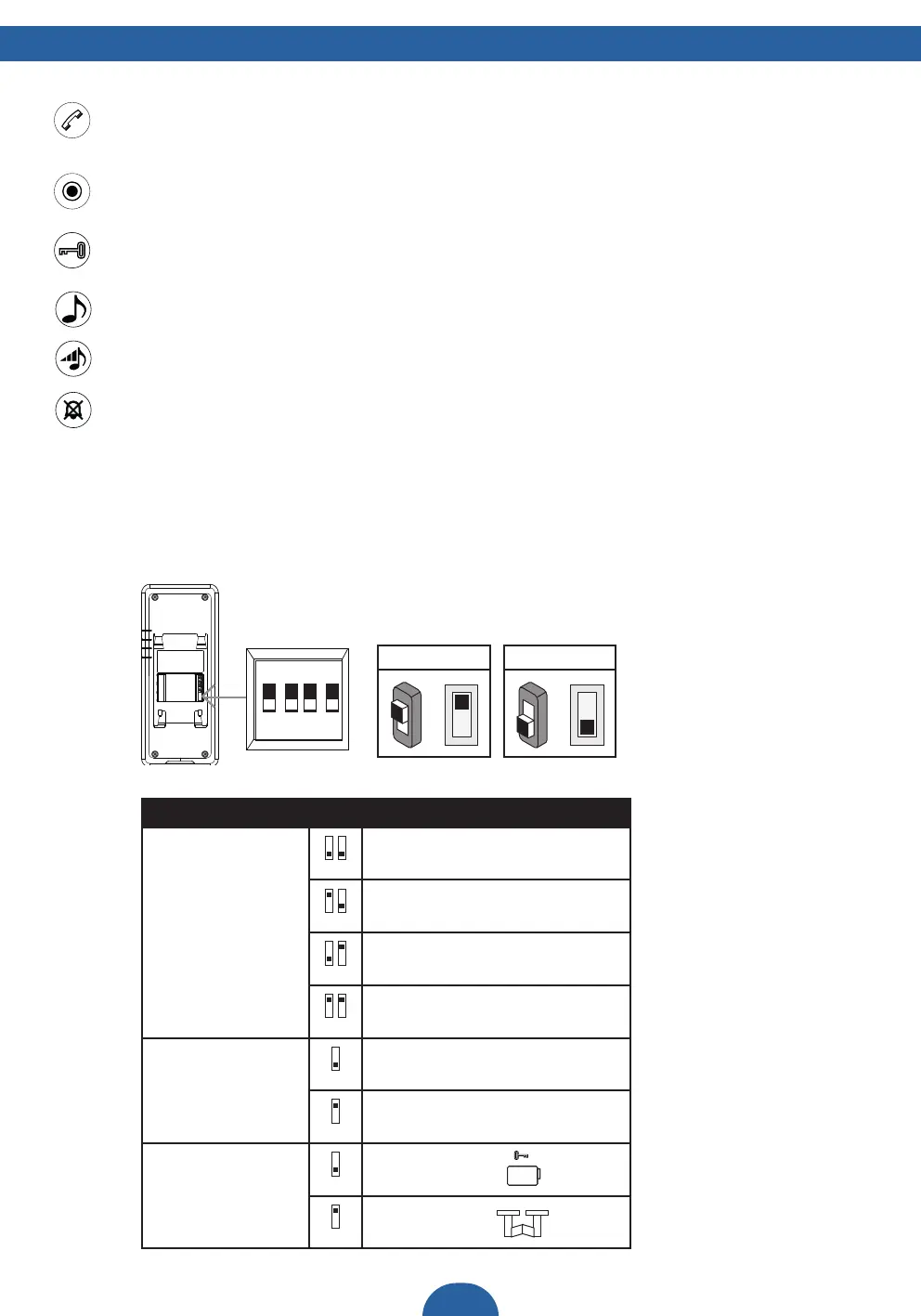9
EN
ON (1) OFF (0)
ON
ON
= =
1 2 3 4
ON
Bit state Description
Bit 1&2
Link indoor unit
to outdoor push
button
1
2
ID = (00)
For rst button outdoor unit
1
2
ID = (10)
For second button outdoor unit
1
2
ID = (01)
For third button outdoor unit
1
2
ID = (11)
For fourth button outdoor unit
Bit 3
Set master/slave
3
ID = (0) Master
3
ID = (1) Slave
Bit 4
Set door/gate
4
ID = (0) Door
4
ID = (1) Gate
USE
Intercom function: When in standby, when a visitor presses the call button on the outdoor
unit, the indoor unit will chime. Press the intercom button to speak to the visitor.
Internal Intercom: When in standby, press and hold the intercom button to activate the
internal intercom function. Use this to communicate between your different indoor units.
Unlocking the door: After identifying your visitor, you can press this button to unlock the
door.
Setting your ringtone: Press this button multiple times to set the melody of your choice.
Adjusting the ringtone volume: Press this button to turn up the volume.
Muting the ringtone: Press this button to mute the ringtone, for when you don’t want to
be disturbed.
