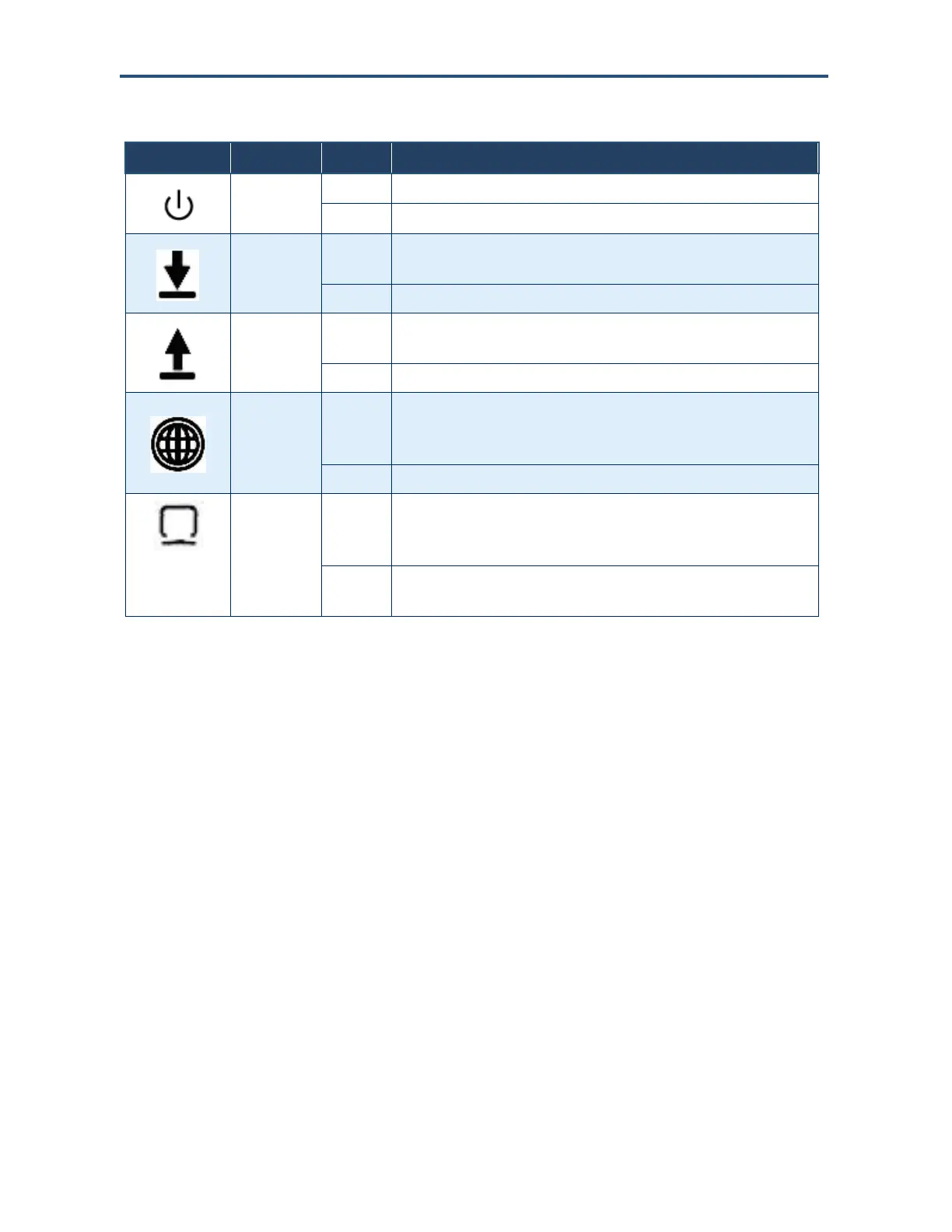Getting to Know the Cable Modem
14
D3CM1604 DOCSIS 3.0 Cable Modem Administrator Manual
Table 1-1. Front Panel LEDs
OFF = DC power is not supplied to the cable modem.
ON = DC power is supplied to the and power switch is in the ON position.
Blinking = scanning for downstream channel.
Solid = Bonded on DOCSIS 3.0 16 downstream channels.
Blinking = Bonded on DOCSIS 3.0 15 or less downstream channels.
Blinking = scanning for upstream channel.
Solid = Bonded on DOCSIS 3.0 4 upstream channels.
Blinking = Bonded on DOCSIS 3.0 3 or less upstream channels.
Blinking = DHCP and registration in progress.
ON = online in DOCSIS 3.0 mode.
OFF = no power or upstream ranging not complete.
ON = online in DOCSIS 2.0 mode
Blinking = data activity.
ON = Gigabit Ethernet LAN device connected.
OFF = no LAN devices connected.
Blinking = data activity.
ON = 10/100 Ethernet LAN device connected.