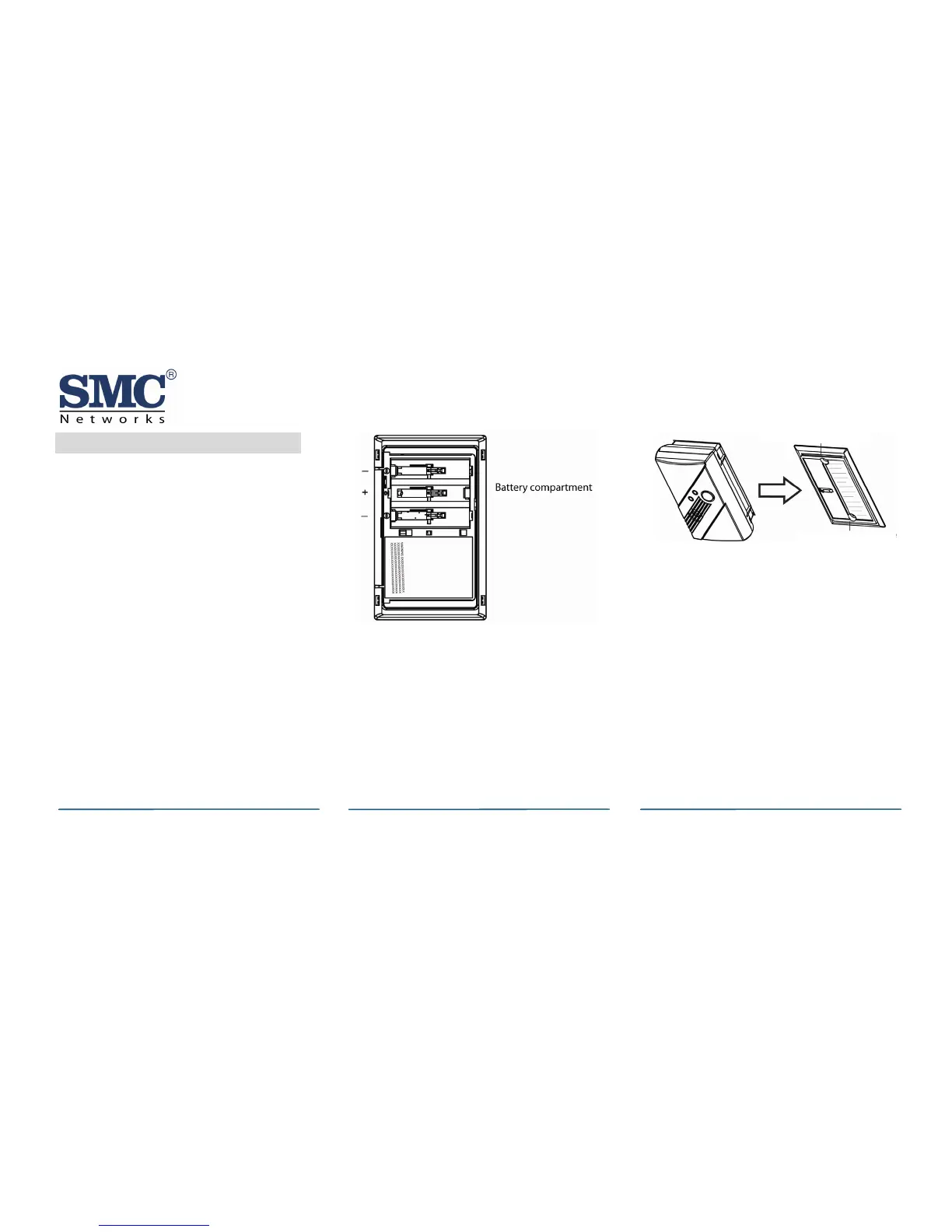SMCCO02-Z CO Alarm User Guide
Copyright
©
2011 SMC Networks Page 4
All Rights Reserved
I/M SMCWK01-Z rev. 1.0
4/19/11
3
Installng/RepacingBatteries
The SMCCO02-Z comes with 3 batteries
preinstalled. When you need to replace
them, use the following procedure. Be
sure the SMCCO02-Z is mounted to the
wall and sits on the mounting plate
before performing this procedure.
A. Place the control panel into sensor
test mode. Otherwise, an
alarm/tamper condition may be
indicated.
B. Slide the alarm body off of the
mounting plate.
C. Remove the old batteries and
dispose of them properly, as
recommended by the battery
manufacturer.
D. Install the new batteries. Note the
polarity shown in the battery
compartment (see Figure 4).
Alarm mounting guide
Alarm mounting guide
Figure 5. Sliding Alarm on Mounting Plate
F. Perform a sensor/RF test with the
control panel. See “Running the RF
Communication Test” on page 7.
G. When replacing batteries, use one
of the following approved brands,
which can be purchased at your
local hardware store:
Figure 4. Installing Batteries
E. Slide the alarm body back onto the
mounting plate.
Note: The mounting plate will not
close if all 3 batteries are not installed.
¾ Duracell MN1500 or MX1500
¾ Energizer E91
Note: Using a different battery can
affect the alarm operation detrimentally.
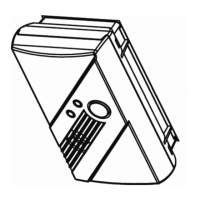