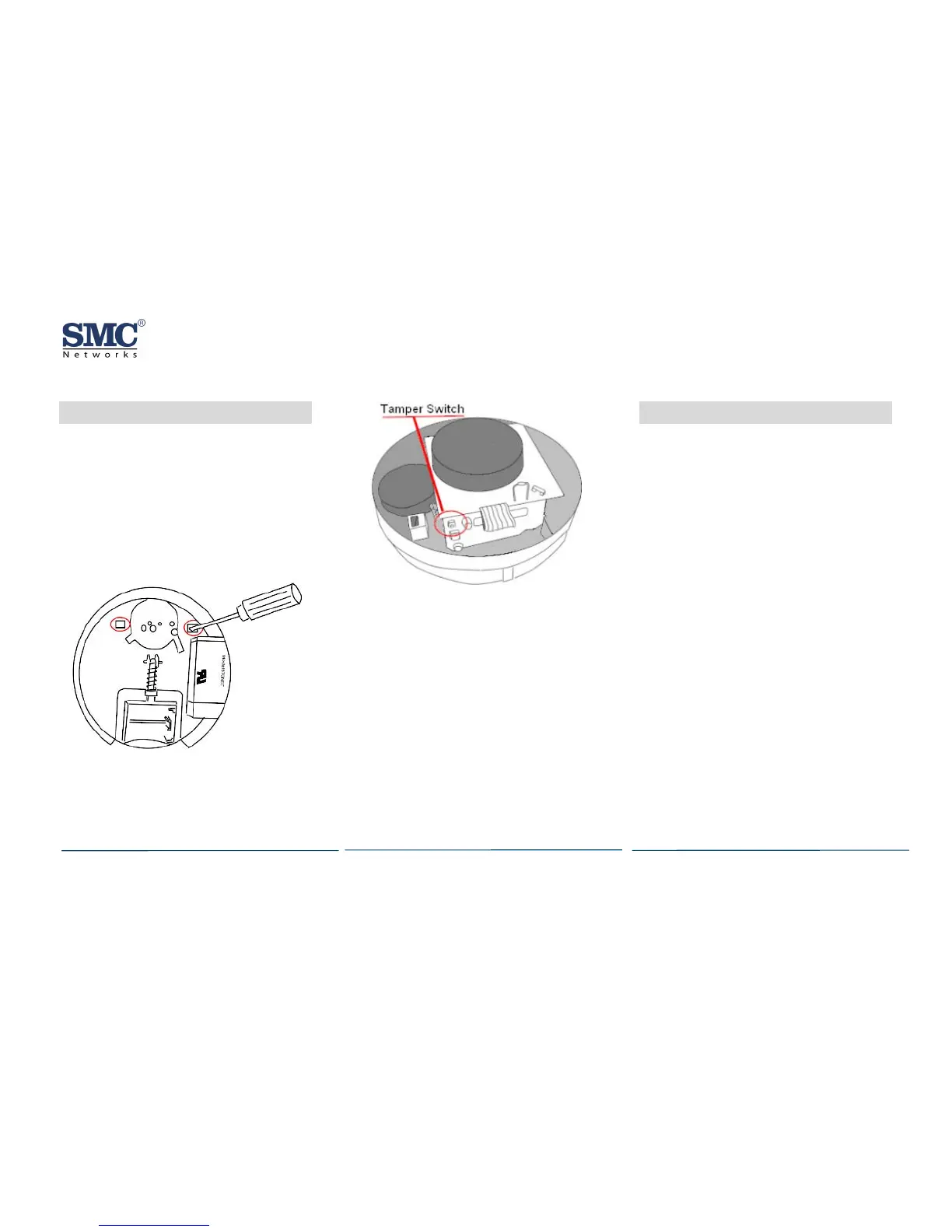SMC Smoke Detector Guide
Cop Page 9
yright
©
2011 SMC Networks
All Rights Reserved
13
Troubleshooting
I/M SMCSMXX-Z rev. 2.0
7/26/11
If the TouchScreen cannot find the smoke
detector to add it, the device might not be in
Search Mode. Force default the device to ensure
it is in Search mode.
A. Twist the back cover of the smoke detector
to remove it from the device.
B. Remove the batteries.
C. Use a screwdriver to release the securing
tabs that secure the front cover and remove
it.
The tamper switch is located on the circuit
board, at a 90º angle to the casing plane.
D. While pressing and holding the tamper
switch, insert a single battery into the
smoke detector. The LED goes ON.
E. After 1 second, release the tamper switch.
The LED blinks green.
F. Replace the front cover.
G. Replace all the batteries to the smoke
detector and the back cover.
14
Compliance Statements
Model: SMCSM01-Z
¾ FCC ID: JI5-SMCZB01
¾ IC ID: 4137A-SMCZB01Z
Model: SMCSM02-Z
¾ FCC ID: RU4-HWM6505-ZZ
¾ IC ID: 9682A-HWM6505-ZZ
Federal Communication
Commission Interference
Statement
This equipment has been tested and found to comply
with the limits for a Class B digital device, pursuant
to Part 15 of the FCC Rules. These limits are designed
to provide reasonable protection against harmful
interference in a residential installation. This
equipment generates, uses and can radiate radio
frequency energy and, if not installed and used in
accordance with the instructions, may cause harmful
interference to radio communications. However,
there is no guarantee that interference will not occur
in a particular installation.
continued on next page