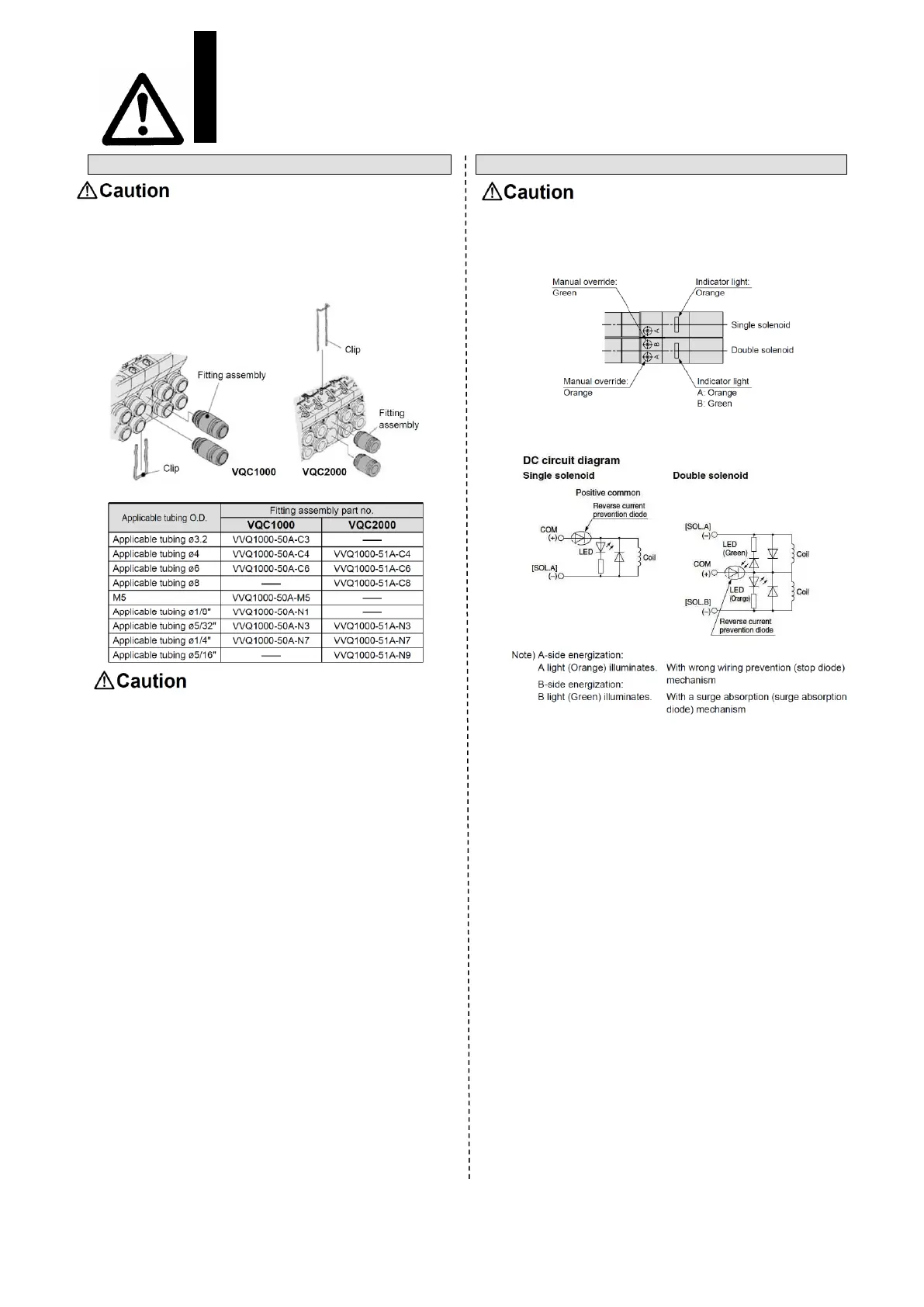One-touch fittings on the cylinder port are a cassette for easy
replacement. The fittings are blocked by a clip. After
removing the corresponding valve and take out the clip with a
flat head screwdriver, etc., then replace the fittings. For
mounting, insert the fitting until it strikes against the inside
wall and then insert the clip to the specified position.
1) Use caution that O-rings must be free from scratches and dust.
Otherwise, air leakage may result.
2) After screwing in the fittings, mount the M5 fitting assembly on the
manifold base. (Tightening torque: 0.8 to 1.2 N·m)
3) Purchasing order is available in units of 10 pieces.
The lighting positions are concentrated on one side for both
single solenoid type and double solenoid type. In the double
solenoid type, A side and B side energization are indicated by
two colors which match the colors of the manual overrides.
(Drawing shows a VQC1000 case.)