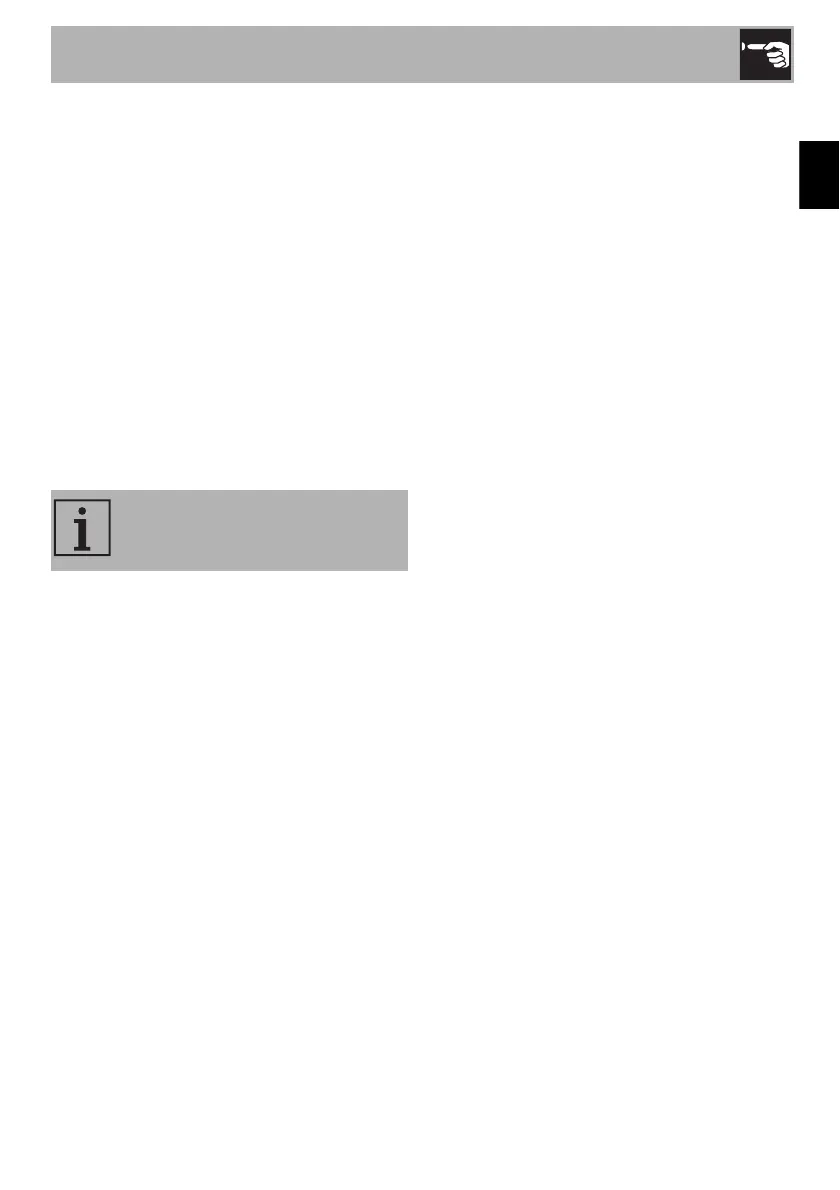Use
31
Time format settings menu
The time format can be modified after the
appliance has been switched on for the first
time:
1. Access the settings menu and select SE01.
2. Move the lever to select the required
format (12h or 24h).
3. Move the lever to the central position
and press (OK) to confirm the setting. If
sounds are enabled, the appliance will
emit beep to confirm that the setting has
been saved.
The format will flash for 2 seconds: the
setting has been saved.
Modifying the time:
1. Make sure that the required format (12h
or 24h) has been set as indicated in the
previous section.
2. Keep the lever pressed in the central
position for 3 seconds: the display starts
to flash.
3. Modify the hours and minutes as
indicated in the ”3.2 First use” section.
Water hardness settings menu
The water hardness can be set by selecting
one of the 3 settings: HARD, MEDIUM and
SOFT.
1. Access the settings menu and select SE02:
The display indicates HA02 (medium
hardness) by default.
2. Move the lever up (+) or down (-) to set
the required setting: HA01 (soft), HA02
(medium) and HA03 (hard).
3. Move the lever to the central position
and press (OK) to confirm the setting. If
the sounds are enabled, the appliance
will beep to confirm that the setting has
been saved.
The selection flashes for 2 seconds: the
setting is saved.
Sounds settings menu
The appliance is programmed to beep
when the coffee has been brewed and to
confirm that the personalised settings have
been saved.
The sounds can be disabled as follows:
1. Access the settings menu and select SE03.
2. Move the lever up or down until OFF
appears on the display.
3. Move the lever to the central position
and press (OK) to confirm the setting.
The selection flashes for 2 seconds: the
setting is saved.
The time format only needs to be
set once and the setting is saved.
