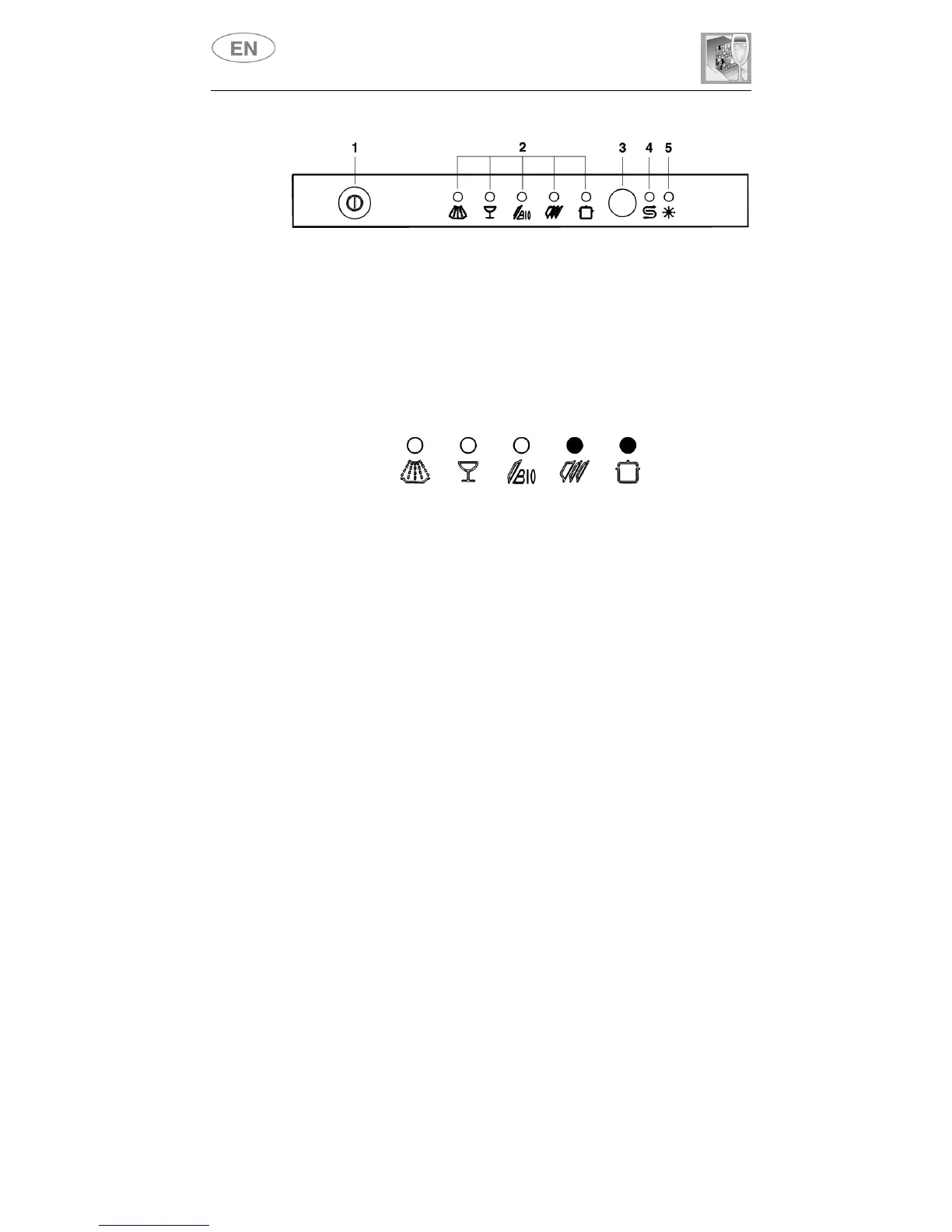User instructions
40
CANCELLING THE CURRENT PROGRAM
•
To cancel the currently selected program, open the door and hold
down the
PROGRAM SELECTION (3)
button for a few seconds
until the
indicator lights
for programs
4
and
5
illuminate
simultaneously.
•
Close the door.
•
After approximately 1 minute the dishwasher will advance to the end
of cycle.
CHANGING THE PROGRAM
To change the program in progress, simply open the door and select a
new program. When the door is closed the dishwasher will automatically
select the new program.