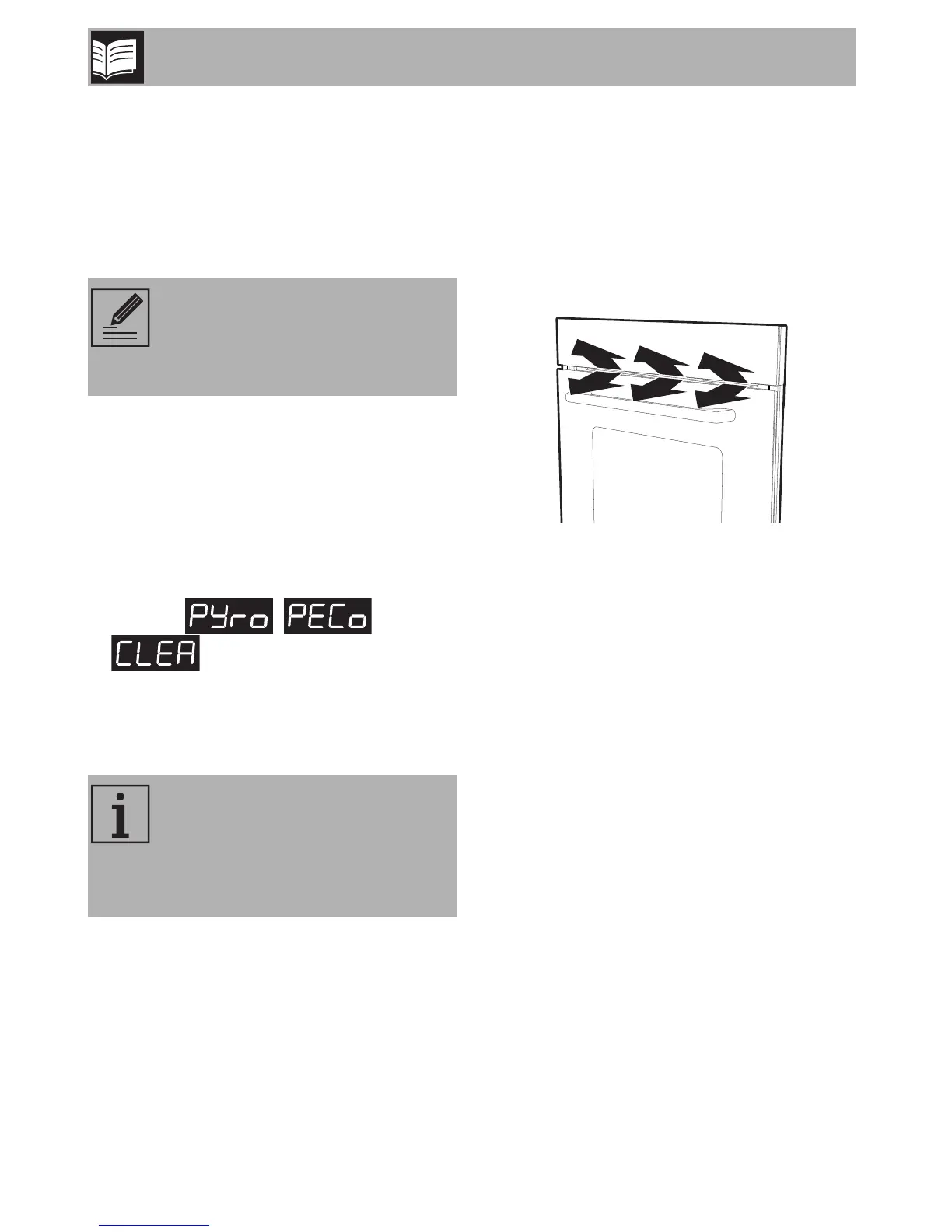Description
8
3 Function knob
This knob can be used to:
• Turn the appliance on and off
• Select a function
• Temporarily start or stop a function.
2.3 Other parts
Interior lighting
The appliance interior lighting comes on:
• When the door is opened (on some
models only).
• When any function is selected, apart
from the , and
functions (where present)
• When no function is selected, turn the
programming knob briefly to the right to
activate or deactivate internal lighting.
Shelves
The appliance features shelves to position
trays and racks at different heights. The
insertion heights are indicated from the
bottom upwards (see 2.1 General
Description).
Cooling fan
The fan cools the appliance and comes into
operation during cooking.
The fan causes a steady outflow of air from
above the door which may continue for a
brief period of time even after the appliance
has been turned off.
Press and hold the function knob
down for around 3 seconds to
immediately terminate any cooking
operation.
In order to save energy, the light
turns off after a minute at the start of
cooking (this function can be
deactivated via the secondary
menu).
