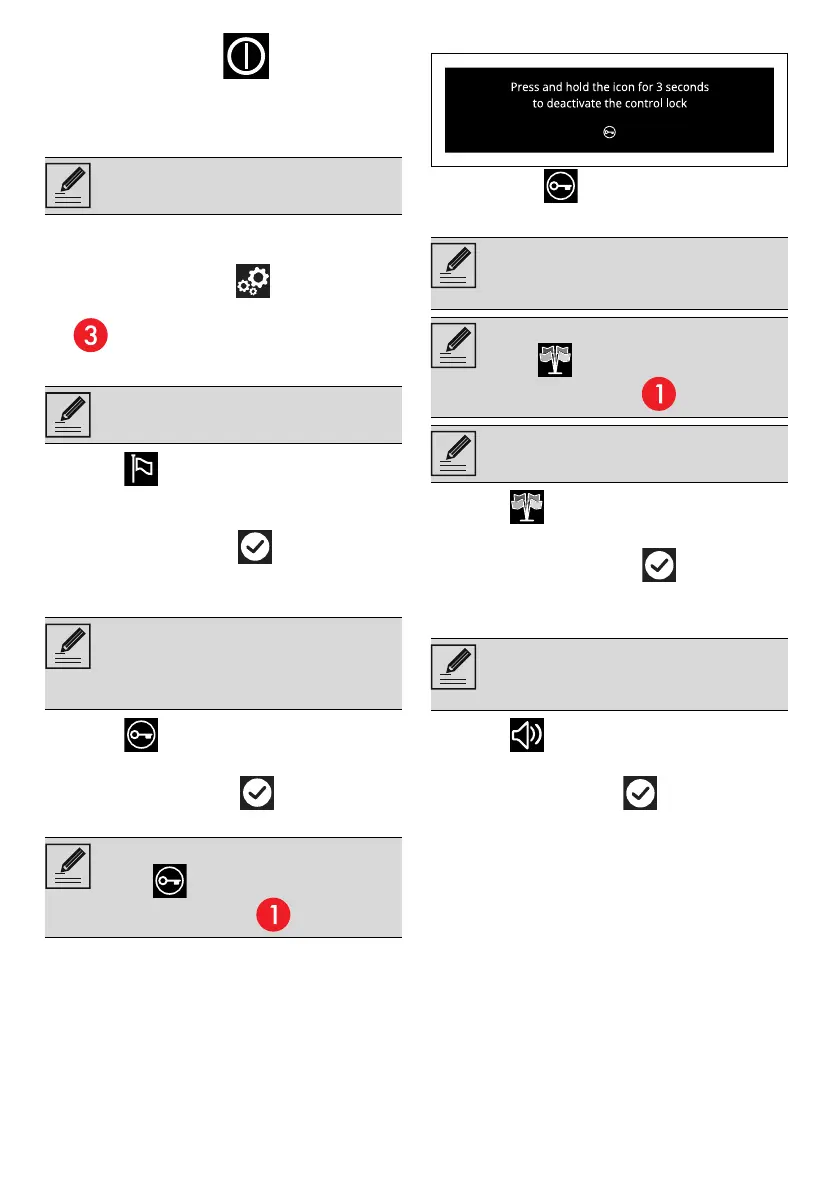68 - USE 914779617/C
• Touch the ON-OFF button for
approximately 3 seconds (the display
reverts to the screen of the function).
Settings
The product configuration can be set using this
menu.
• Touch the SETTINGS button on the
main menu (at the right in the lower area
).
Language
1. Select Language.
2. Scroll through the available languages to
select the required language.
3. Touch the CONFIRM button to confirm
the language.
Controls lock
1. Select Controls lock.
2. Select Yes.
3. Touch the CONFIRM button to
activate the Controls lock mode.
To temporarily disable the lock during cooking:
4. Touch one of the values that you wish to
modify.
A message appears on the display that
indicates how to temporarily disable the
Controls lock mode.
5.
Touch the icon for 3 seconds.
Show Room (for showrooms only)
1. Select
Show Room.
2. Select On.
3.
Touch the CONFIRM button to
activate the Show Room mode
.
Sound
1. Select
Sound.
2. Select Off.
3. Touch the CONFIRM button to disable
the sound associated with the touching of
the symbols on the display.
In the event of a temporary power cut,
all personal settings will remain stored.
Allows you to select the language of the
display.
Allows the appliance to automatically
lock the controls after one minute of
normal operation without any
intervention from the user.
During normal operation, it is indicated
by the indicator light turning on in
the information area .
This mode deactivates all the
appliance’s heating elements, while
keeping the control panel active.
During normal operation, it is indicated
by the indicator light turning on in
the information area .
To use the appliance normally, set this
mode to Off.
Whenever one of the display symbols is
pressed, the appliance beeps. This
setting disables these sounds.
