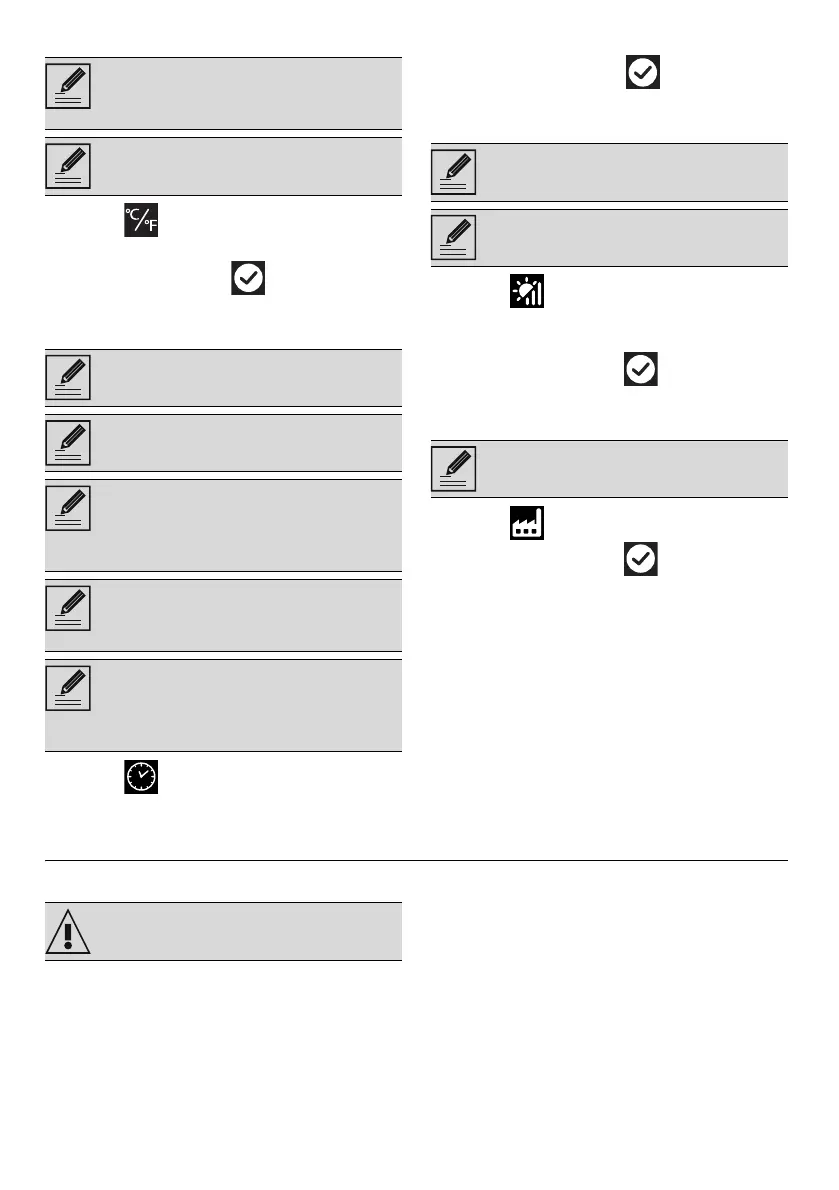70 - CLEANING AND MAINTENANCE 914779617/C
Temperature Format
1. Select
Temperature format.
2. Select °C or °F.
3. Touch the
CONFIRM button to activate
the required temperature format.
Time display
1. Select
Show the time.
2. Select On.
3. Touch the CONFIRM button to
activate the time display.
Display brightness
1. Select
Display brightness.
2. Select from the options High - Medium -
Low.
3. Touch the CONFIRM button to confirm
the selection.
Restore settings
1. Select
Restore settings.
2. Touch the CONFIRM button to confirm
the selection.
CLEANING AND MAINTENANCE
Cleaning the appliance
Cleaning the surfaces
To keep the surfaces in good condition, they
should be cleaned regularly after use. Let them
cool first.
Ordinary daily cleaning
Always and only use specific products that do
not contain abrasives or chlorine-based acids.
Pour the product onto a damp cloth and wipe
the surface, rinse thoroughly and dry with a soft
cloth or a microfibre cloth.
Food stains or residues
Do not use steel sponges and sharp scrapers as
they will damage the surface.
Use normal, non-abrasive products and a
wooden or plastic tool, if necessary. Rinse
thoroughly and dry with a soft cloth or a
microfibre cloth.
Do not allow residues of sugary foods (such as
jam) to set inside the oven. If left to set for too
Allows you to set the temperature scale
to degrees Celsius (°C) or degrees
Fahrenheit (°F).
The Temperature format function is
factory set to °C.
Activates/deactivates the clock display
when the oven is switched off.
The "Show the time" function is factory
set to Off.
If the "Show the time" function is set to
On, when the appliance is in standby it
displays the current time at low
brightness.
When the "Show the time" function is set
to On, the appliance consumes more
energy than in stand-by mode.
Only for SmegConnect models: if the
"Show the time" function is set to Off the
connectivity switches off automatically
when the clock goes into stand-by.
This allows the display brightness level
to be selected.
The Display brightness function is
factory set to High.
This restores all settings to the original
factory settings.
See General safety instructions.
