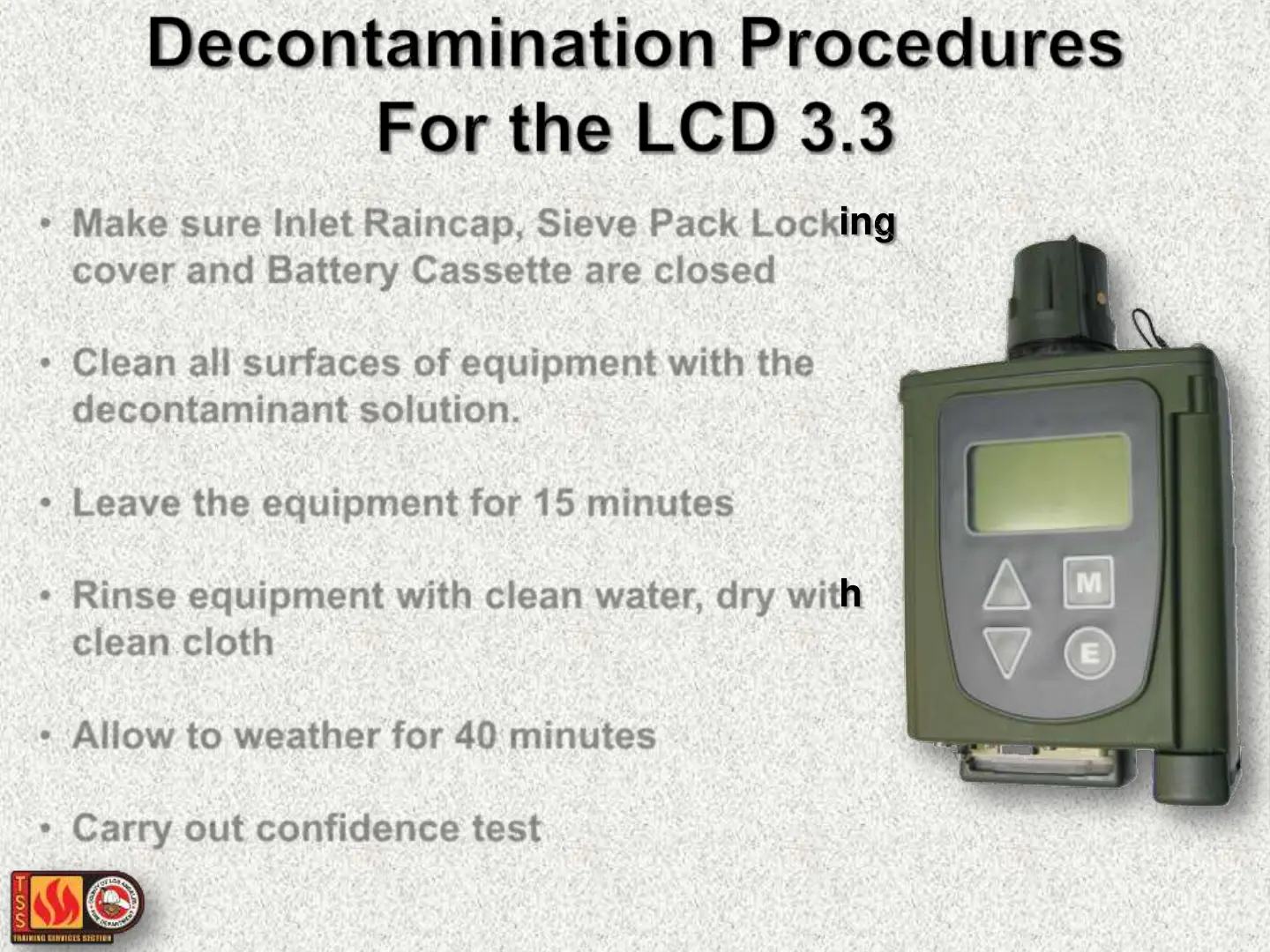• Make sure Inlet Raincap, Sieve Pack Locking
cover and Battery Cassette are closed
• Clean all surfaces of equipment with the
decontaminant solution.
• Leave the equipment for 15 minutes
• Rinse equipment with clean water, dry with
clean cloth
• Allow to weather for 40 minutes
• Carry out confidence test
