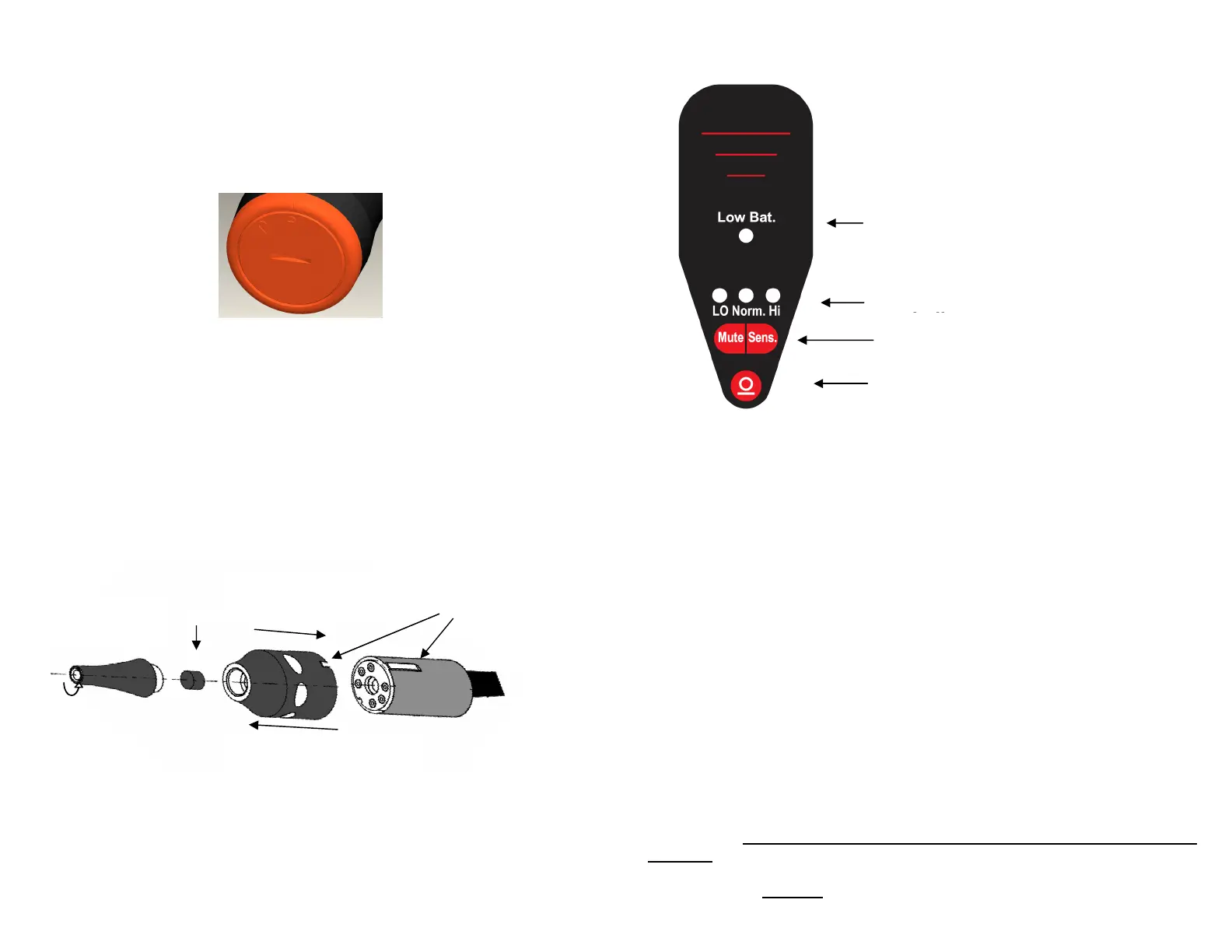Maintenance
Pull straight out (do not
twist) to remove sensor
Unscrew tip to
replace filter
Push straight on (do not
twist) to install sensor
Install Batteries:
Turn battery door to the unlock position as
shown below. Install batteries with polarity mark as shown inside
battery compartment. Relock battery door by turning to lock
position.
Sensor:
Replace Filter
: Unscrew sensor tip as shown to replace filter.
Replace filter whenever it becomes visibly dirty or every 2 to 3
months depending on use.
Replace Sensor: Remove sensor by pulling out of socket.
the new sensor by aligning the Keyway notch in sensor cover with
the raised keyway on sensor socket holder (see figure below).
Note:
Do not force sensor into socket. Misalignment can
damage the sensor pins.
: The instrument’s software is designed to alert the
user if the sensor is dislodged or defective. If the sensor is not fully
inserted into the six-pin socket, or if it is defective, the instrument
will not come out of the “Warm Up” mode for proper operation when
the power button is turned on. Additionally, if the instrument
becomes unstable during its operation, it is an indication that the
sensor may be defective or dislodged.
5
2
ACT760B Control Panel
2. TURN ON: Press the ON/OFF button once to turn on and again to turn off.
3. WARM UP
: The detector automatically starts heating the sensor. During
the heating cycle the detector will sound a slow “beep”. Warm up is
usually less than 20 seconds.
4. READY
: The detector is ready to begin searching for leaks when the green
sensitivity LED turns on and the audio “beep” increases in frequency.
Changing the Sensitivity Levels for (SAEJ2791) and
(SAEJ2913)
The detector has an excellent response to tiny leaks for both R-134a and R-
1234yf. However, the three sensitivity levels for the two refrigerants are
different and require changing in order to comply with SAEJ2971 (R-134a)
SAE2913 (R-1234yf).
On power up the detector defaults to the sensitivity levels required for R-
automatically
as long as the ON/OFF is released while the low battery indicator
is still on. To set the sensitivity levels required for R-
1235yf on power up, press
and hold down the ON/OFF button slightly longer and releas
battery indicator turns off.
On/Off
