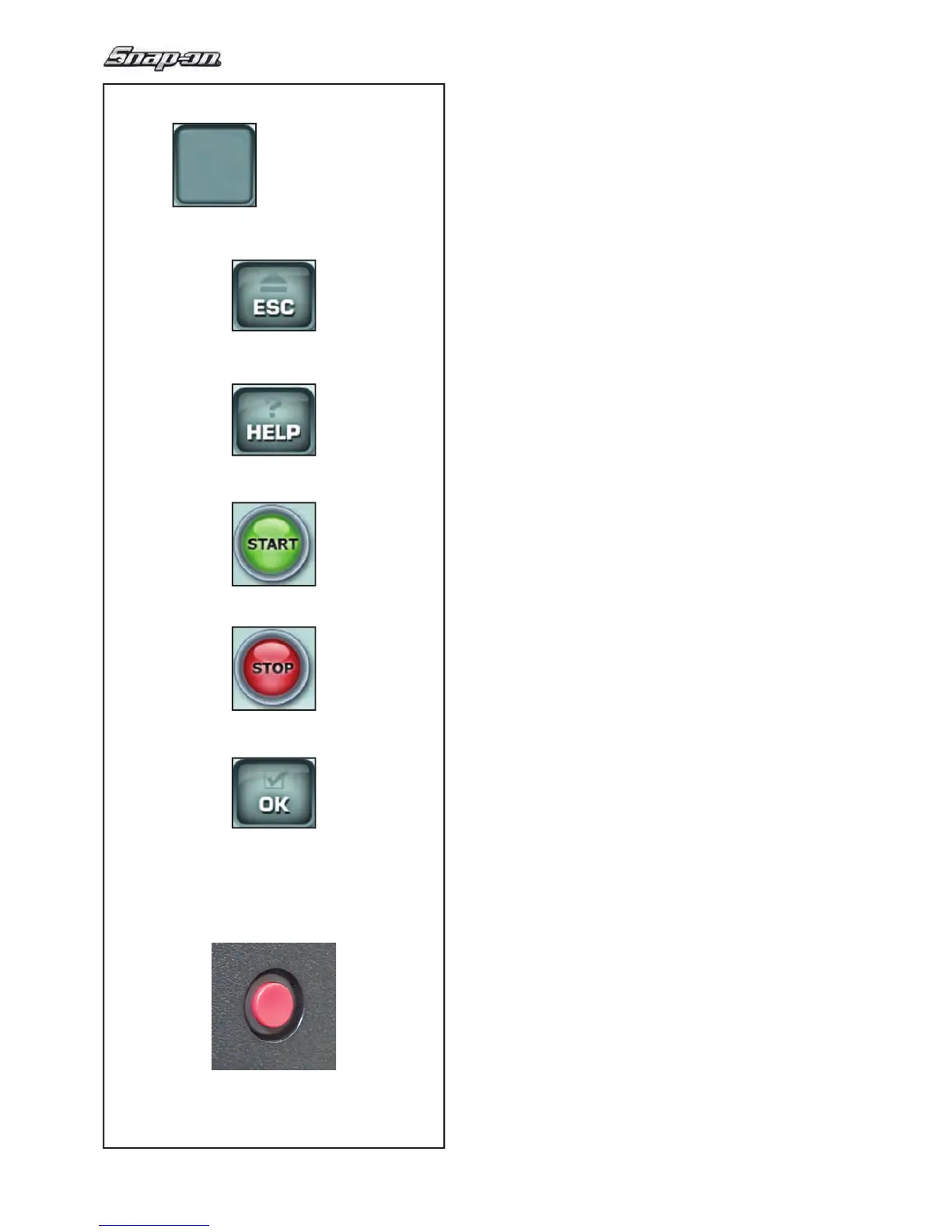20
4-15
1
2
3
4
5
6
4-15b
Layout
4.1.2 Basic commands
Fig. 4-15 Key pad
1 Menu keys (associated with a menu ! eld)
2 ESC key
3 HELP key
4 START key
5 STOP key (emergency stop)
6 Key to decrease
7 OK key (to con! rm)
8 Key to increase
Description of keys
1 Keys (example)
–
Ca
rry out or continue certain functions or steps of
operation.
The meaning of the menu keys is shown by associated
pictographs (symbols) on the screen.
2 ESC key
– Switch back to the previous screen (status).
– Exits the C codes procedures
– Deletes the help information and error messages.
3 HELP key
– Display useful information to explain a situation and – in
case of error codes – provide hints for remedy.
4 START key
– Start the measuring run.
Press to start balancer cycle, with the wheel guard down.
5 STOP key
– Stop a measuring run that has just been initiated and
brake the wheel.
6 OK key
– Inserts the Menu options selected previously.
Electromechanical ST
OP
Figure 4-15b
When the Electromechanical Stop Button is pressed,
the machine stops all automatic movements.
