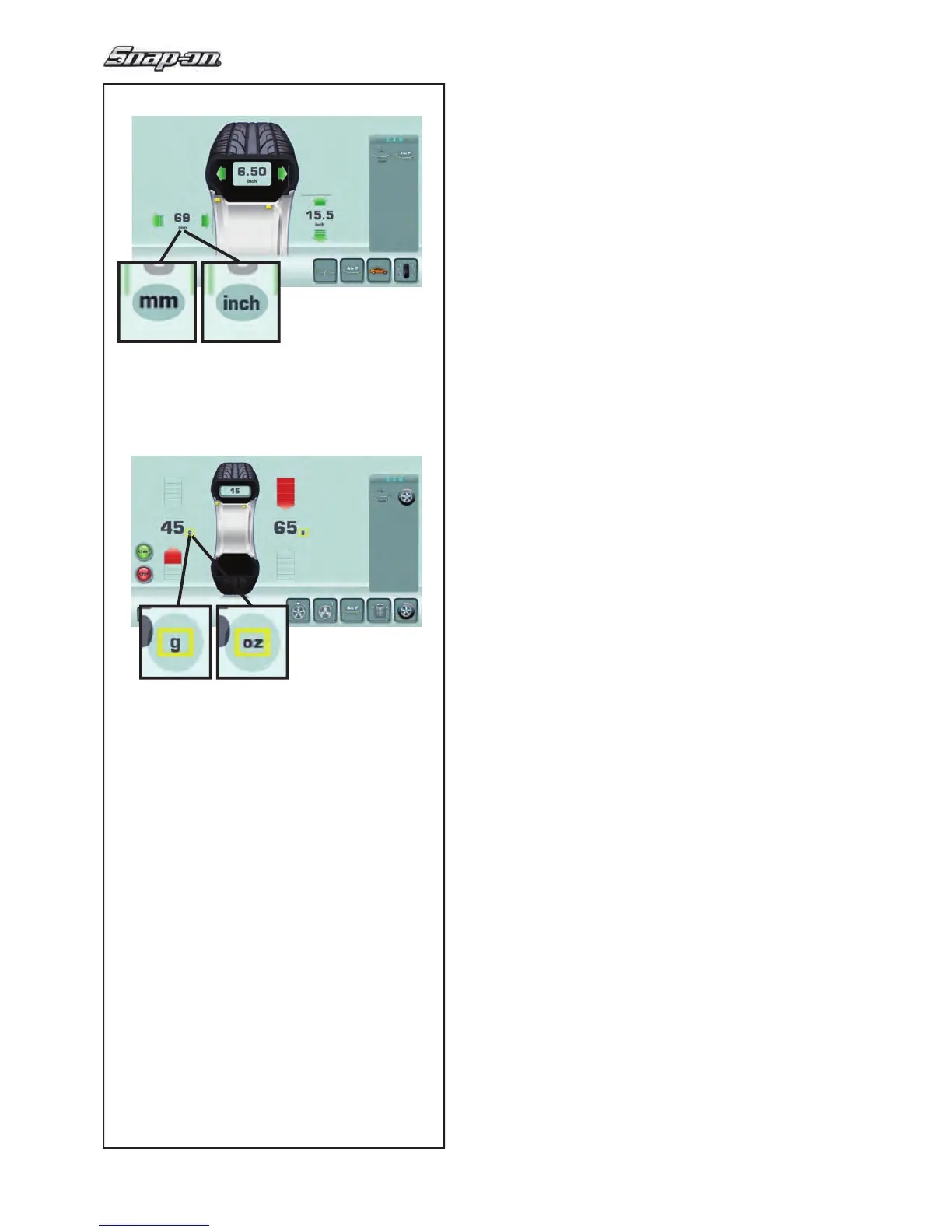42
4-10
4-11
22
14
Operation
5.2.3 Settings
After switching on the unit, a default weight mode is
shown. If the unit then shows another weight mode,
F 5.3 and 5.4.
The unit of measurement indicated at power up is
inches, but the setting selected before switching off
for grams / ounces remains.
5.2.3.1 Changing the Dimensions Unit
Default diameter and width unit setting: inches.
•
Press the “mm” or “inch” icon (14, Fig. 4-10).
The measuring unit changes to the possible alternative.
5.2.3.2 Changing the Weight Unit
Default weight unit setting: grams.
Proceed as follows
to change the weight unit, whether
you have already spun the wheel or not.
• Press the key "g” or “oz” icon (22, Fig. 4-11).
The measuring unit changes to the possible alternative.
5.2.4 Shutting down
Always shut down properly when work is complete:
• Remove the and hub nut and the wheel from the
balancer.
• Remove the cones from the stub shaft. Check the
surfaces (internal and external) of the cones for
damage. The condition of the cone is very important
for a good balance quality.
• Store the cones and the hub nut in the correct place.
• Check the thread of the hub nut and stub shaft.
• Clean all threads and surfaces with a dry, soft cloth.
• Unplug the mains cable from the power outlet.
• Check the power cable for damage or wear.
• Tidy up the storage areas.
• Clean the display and input panel with a soft, dry
cloth.
• Check that the balancer is only resting on its own
three feet. Remove old wheel weights taken off and
any other materials from under the balancer.
