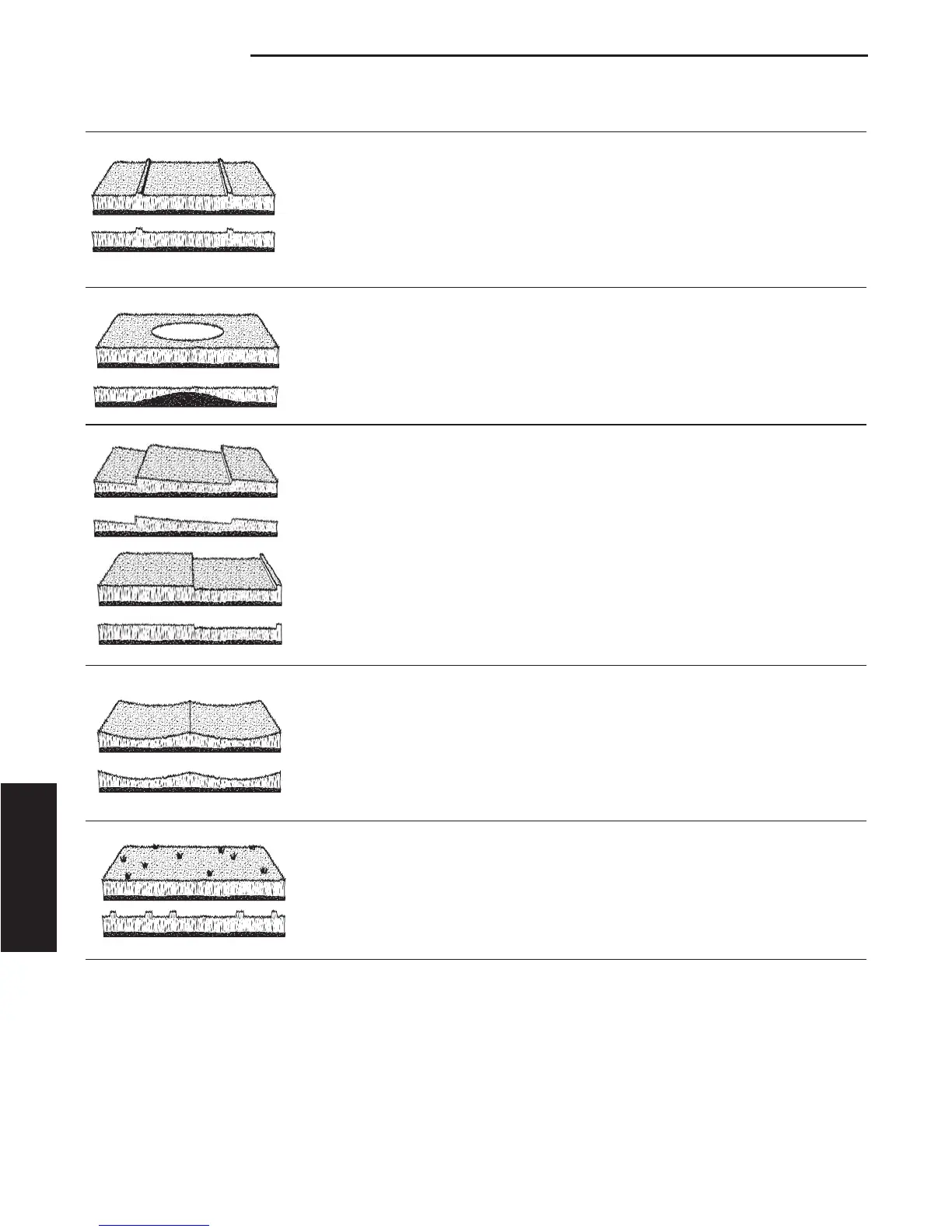40
www.Snapper.com
Troubleshooting
Troubleshooting Common Cutting Problems
Problem Cause Remedy
Streaking. 1. Blades are not sharp. 1. Sharpen your blades.
2. Blades are worn down to far. 2. Replace your blades.
3. Engine speed is too slow. 3. Always mow at full throttle.
4. Ground speed is too fast. 4. Slow down.
5. Deck is plugged with grass 5. Clean out the mower.
6. Not overlapping cutting rows 6. Overlap your cutting rows.
enough.
7. Not overlapping enough when 7. When turning your effective cutting width
turning. decreases–overlap more when turning.
Scalping. 1. Lawn is uneven or bumpy. 1. Roll or level the lawn.
2. Mower deck cutting height is 2. Raise the cutting height.
set too low.
3. Ground speed is too fast. 3. Slow down.
4. Deck is not leveled correctly. 4. Correctly level the deck.
5. Tire pressure is low or uneven 5. Check and inflate the tires.
Stepped Cutting. 1. Deck is not leveled correctly. 1. Level the deck correctly.
2. Tires are not properly inflated. 2. Check and inflate the tires.
3. Blades are damaged. 3. Replace the blades.
4. Deck shell is damaged. 4. Repair or replace the deck.
5. Mower spindle is bent or loose. 5. Repair or replace the spindle.
6. Blades are installed incorrectly. 6. Reinstall the blades correctly.
Uneven Cutting. 1. Deck is not leveled correctly. 1. Level the deck correctly.
2. Blades are dull or worn. 2. Sharpen or replace the blades.
3. Blades are damaged. 3. Replace the blades.
4. Deck is clogged with grass 4. Clean out the deck.
clippings.
5. Deck shell is damaged. 5. Repair or replace the deck.
6. Mower spindle is bent or loose. 6. Repair or replace the spindle.
7. Blades are installed incorrectly. 7. Reinstall the blades correctly.
8. Tires are not properly inflated. 8. Check and inflate the tires.
Stingers. 1. Blades are not sharp or nicked. 1. Sharpen your blades.
2. Blades are worn down too far. 2. Replace your blades.
3. Engine speed is too slow. 3. Always mow at full throttle.
4. Ground speed is too fast. 4. Slow down.
5. Deck is plugged with grass. 5. Clean out the mower.
Troubleshooting
