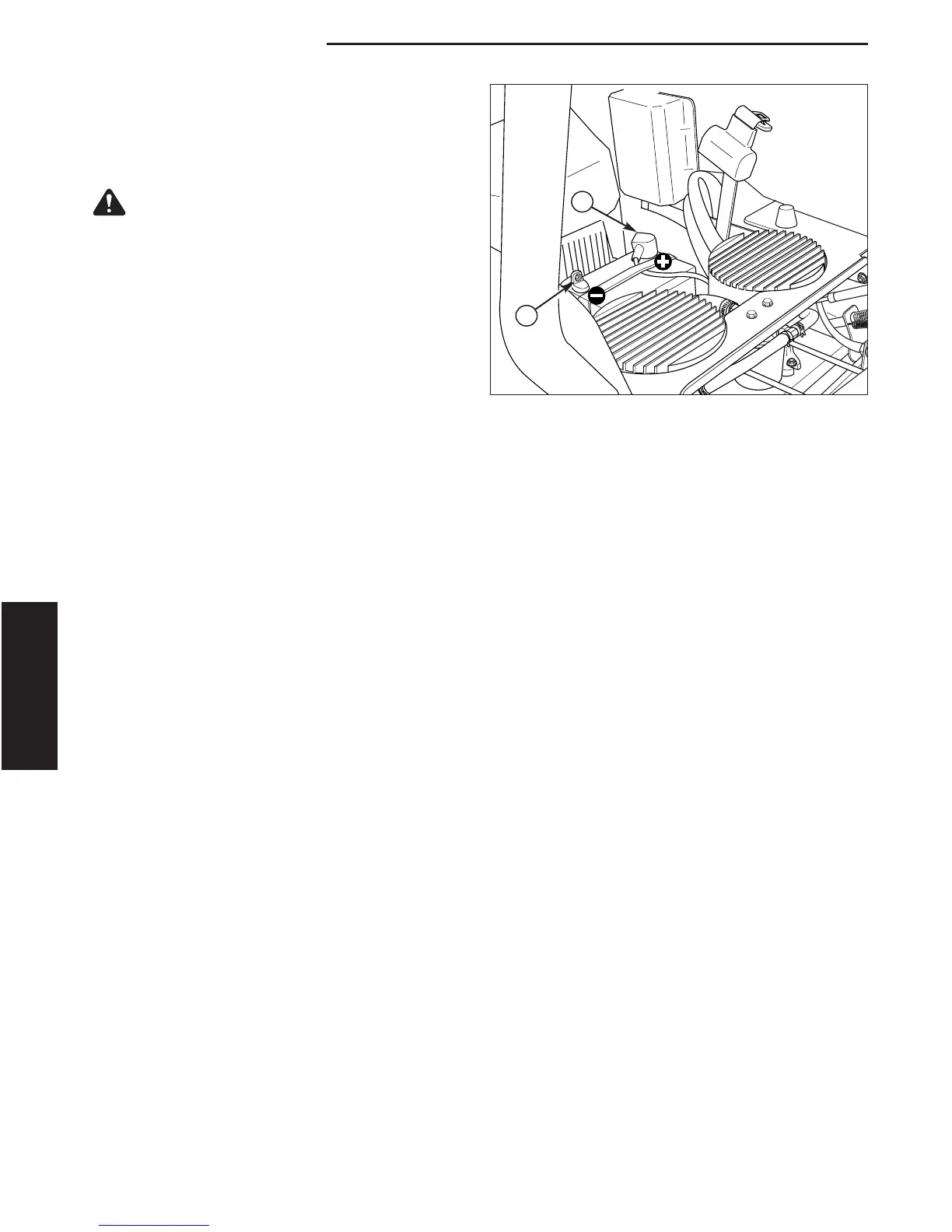38
www.SnapperPro.com
Regular Maintenance
Maintenance
Figure 45. Battery Compartment
A. Positive (+) Cable & Terminal
B. Negative (-) Cable & Terminal
Battery Maintenance
NOTE: This unit is equipped with a maintenance-free BCIU1
battery.
Cleaning the Battery and Cables
1. Disconnect the cables from the battery, negative (black)
cable first (B, Figure 45).
2. Clean the battery terminals and cable ends with a wire
brush until shiny.
3. Reinstall the battery and reattach the battery cables,
positive (red) cable first (A).
4. Coat the cable ends and battery terminals with
petroleum jelly or non-conducting grease.
A
WARNING
Be careful when handling the battery. Avoid spilling
electrolyte. Keep flames and sparks away from the
battery.
When removing or installing battery cables, disconnect
the negative cable FIRST and reconnect it LAST. If not
done in this order, the positive terminal can be shorted to
the frame by a tool.
B