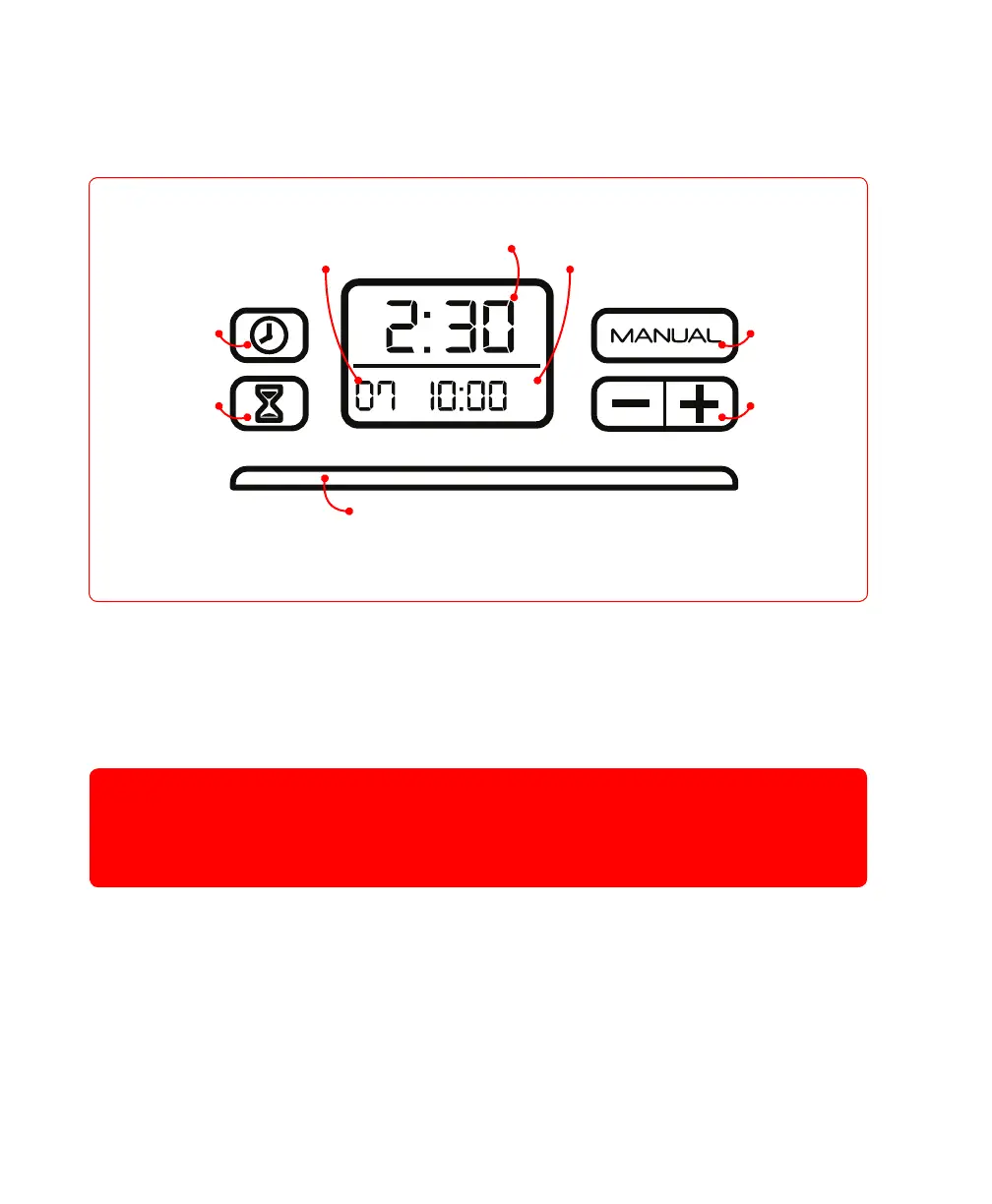11
Your SoClean Timer & Display
Clock Set
Disinfecting
Time Set
Current Time
Cycle Start Time
Status Indicator Light
Length of Cycle
Manual
Control
Decrease /
Increase
Your SoClean timer will allow you to completely automate your daily cleaning. The SoClean
comes preset to start a 7 minute cleaning cycle at 10:00 am. First set the clock to match
your current time. You can easily change these settings by following the steps on the next
pages.
If you unplug the SoClean or experience a power loss, you will need to
reset the current time only. The disinfecting settings will remain saved.
For safe use, operate your SoClean only as instructed in this guide.