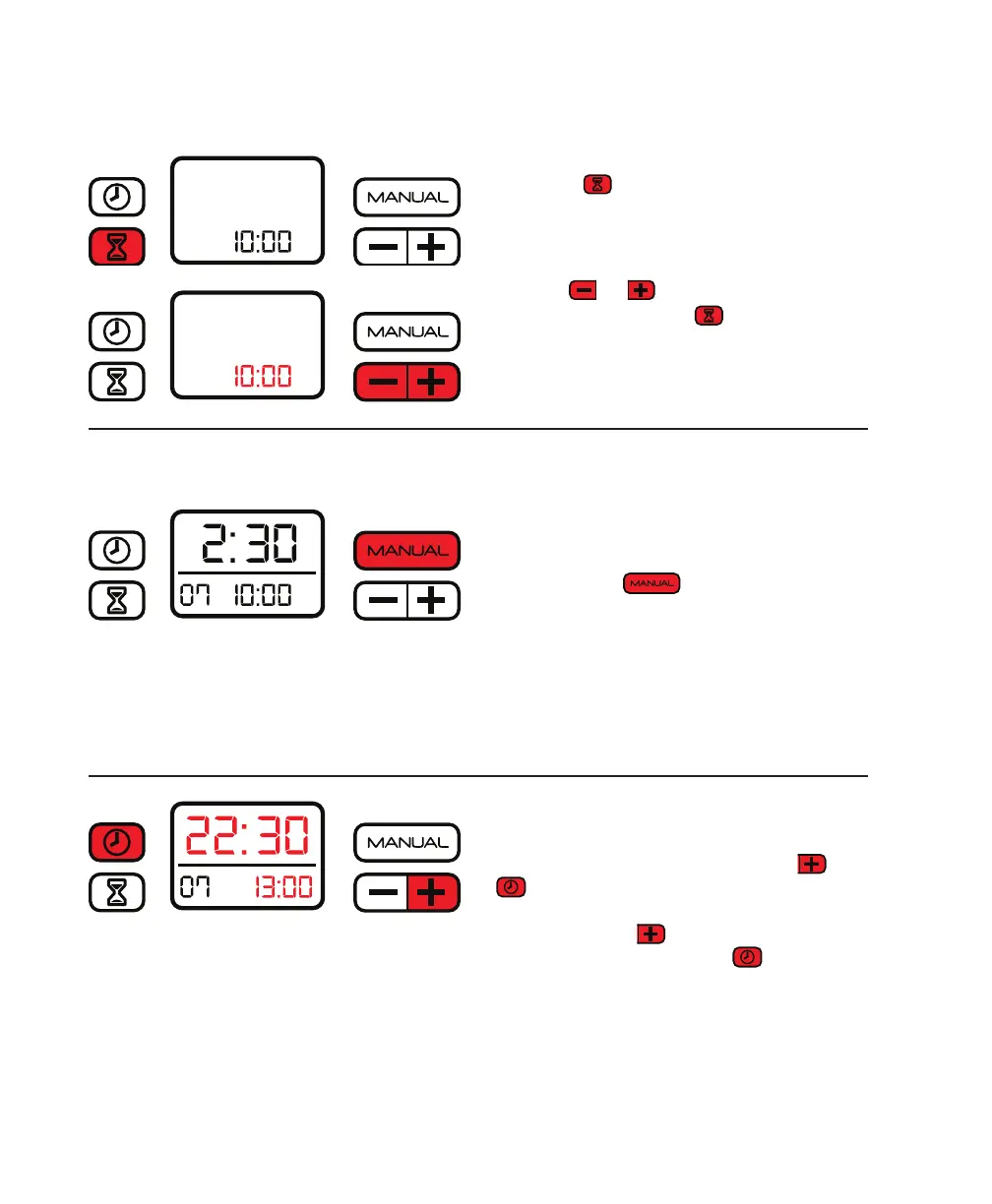13
Press the button again and you will be
prompted to set the time of day you would
like to run your SoClean.
Use the (minor (plusbutton to reach the
desired time. Press the button once
more to store your settings and return to
the home screen.
Manual Mode
For those times when you wish to disinfect
your equipment other than during your
scheduled cycle, simply place your mask
inside the SoClean like you normally would
and press the button. The SoClean
will then operate according to your preset
run time. Your timer settings will not be
affected. As with your normal disinfecting
procedure, wait for the green light before
removing your mask. For questions about
the status indicator light, please see the
FAQ on page 18.
24-Hour Clock
If you prefer your clock to display in the 24-
hour format (military time), press the (minand
(clocbuttons simultaneously. You will then be
prompted to choose either the 12 or 24 hour
format. Use the plus button to select the
clock format. The press the timer button to
save your setting.
Set Start Time
Set Start Time
continued ... Your SoClean Timer & Display