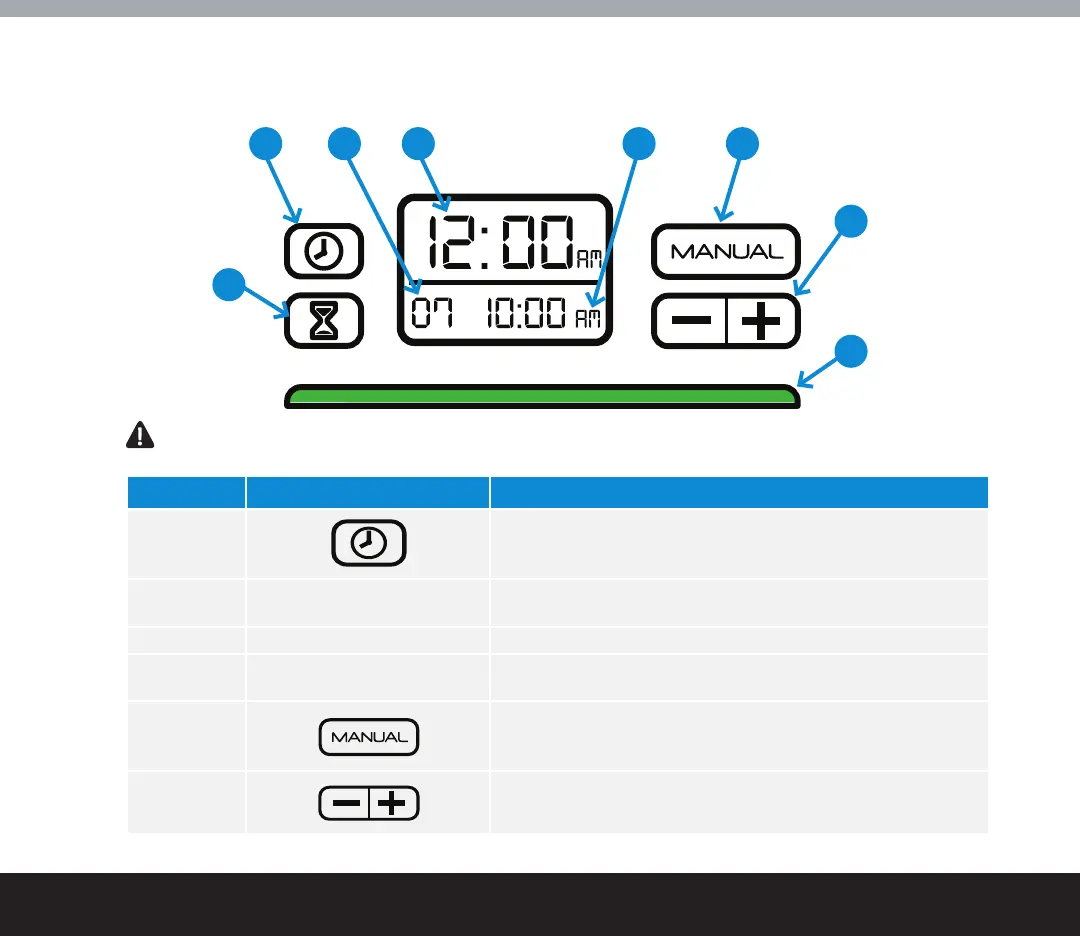8 | SOCLEAN CONTROL PANEL
1 2 3 4 5
6
7
8
SOCLEAN CONTROL PANEL
Number Button(s)/Display Description
1
Sets the clock. See page 17.
2 Disinfecting Cycle Length The length, in minutes, of the disinfecting cycle. See page 18 to set
this. Default disinfecting cycle length set to 7 minutes.
3 Current Time The current time. See page 17 to set. Default time set to 12:00am.
4 Daily Disinfecting Start Time The time when the daily disinfecting cycle starts. See page 18 to set
the schedule. Default disinfecting cycle start time set to 10:00am.
5
Starts a disinfecting cycle immediately. The scheduled disinfecting will
still occur. See page 19.
6
Decreases (-) or increases (+) time.
WARNING:
In the event of loss of power to your home or the SoClean device, ensure the proper Clock time and Cycle Start
time are set before using your PAP machine. Failure to do so may result in the SoClean device operating at an unexpected time.