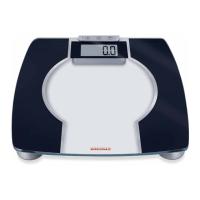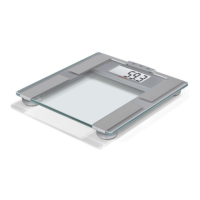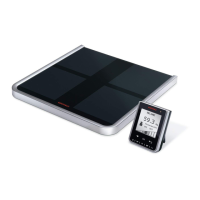
Do you have a question about the Soehnle BODY BALANCE COMFORT SELECT and is the answer not in the manual?
Explains the intended use of the Soehnle Body Analysis scale for individuals 16 years and older, excluding medical/commercial use.
Details hazards associated with electronic medical devices, slippery floors, and batteries.
Covers consulting a physician, keeping away from children, and proper battery handling.
Warns against disassembling, repairing, modifying the device, and handling battery leaks.
Lists conditions that may falsify results, such as proximity to phones or humidity.
Instructions for installing the Soehnle body analysis software using the provided CD and USB cable.
Guidelines for stepping on the platform, standing still, and avoiding support for accurate body analysis.
Explains how daily water content fluctuations and weighing times affect body analysis results.
Details the weighing platform, operating terminal, display, and keys of the body analysis scale.
Details how to select the desired language from the available options on the scale.
Lists the available settings accessible from the main menu, such as User, Time, Date, etc.
Instructions for entering a user's name, letter by letter, during initial setup.
Crucial step for accurate body analysis, requiring users to be barefoot on the platform.
Details how to input the user's birth date using the scale's interface.
Explains how to select the user's gender (male/female) for personal data entry.
Instructions for entering the user's body height in centimeters.
Guides on selecting the user's physical activity level from a predefined list.
Explains how to access the user menu to modify or correct personal data stored for users.
Instructions on how to save the changes made to personal data after editing.
Details the process for removing a user profile from the scale's memory.
Guides on re-registering a user if the scale fails to automatically recognize them.
Describes the confirmation prompt for deleting a user profile from the device.
Details how body weight is displayed, including BMI and a bar chart interpretation.
Explains the display of body fat percentage and its interpretation via a bar chart.
Describes how body water content is shown, along with a bar chart for interpretation.
Details the display of muscle mass percentage and its interpretation using a bar chart.
Explains the display of energy consumption in kcal and its associated bar chart.
Indicates a positive assessment where all body values are within the normal range.
Refers to the symbol indicating a deviation in body weight from the average range.
Refers to the symbol indicating a deviation in body fat content from the average range.
Refers to the symbol indicating a deviation in body water content from the average range.
Refers to the symbol indicating a deviation in muscle mass from the average range.
How to recall and view past body weight measurements and trend curves.
How to recall and view past body fat measurements and trend curves.
How to recall and view past body water measurements and trend curves.
How to recall and view past muscle mass measurements and trend curves.
How to recall and view past energy consumption measurements and trend curves.
Explains how body weight and BMI are displayed and interpreted using a bar chart.
Informs the user when the batteries in the operating terminal need replacement.
Indicates that the batteries in the weighing platform are depleted and require replacement.
Lists common causes for implausible results, such as improper foot contact or dry skin.
Instructions for proper disposal of the electronic device and its packaging.
Guidelines for the correct disposal of used batteries, emphasizing not mixing with household waste.