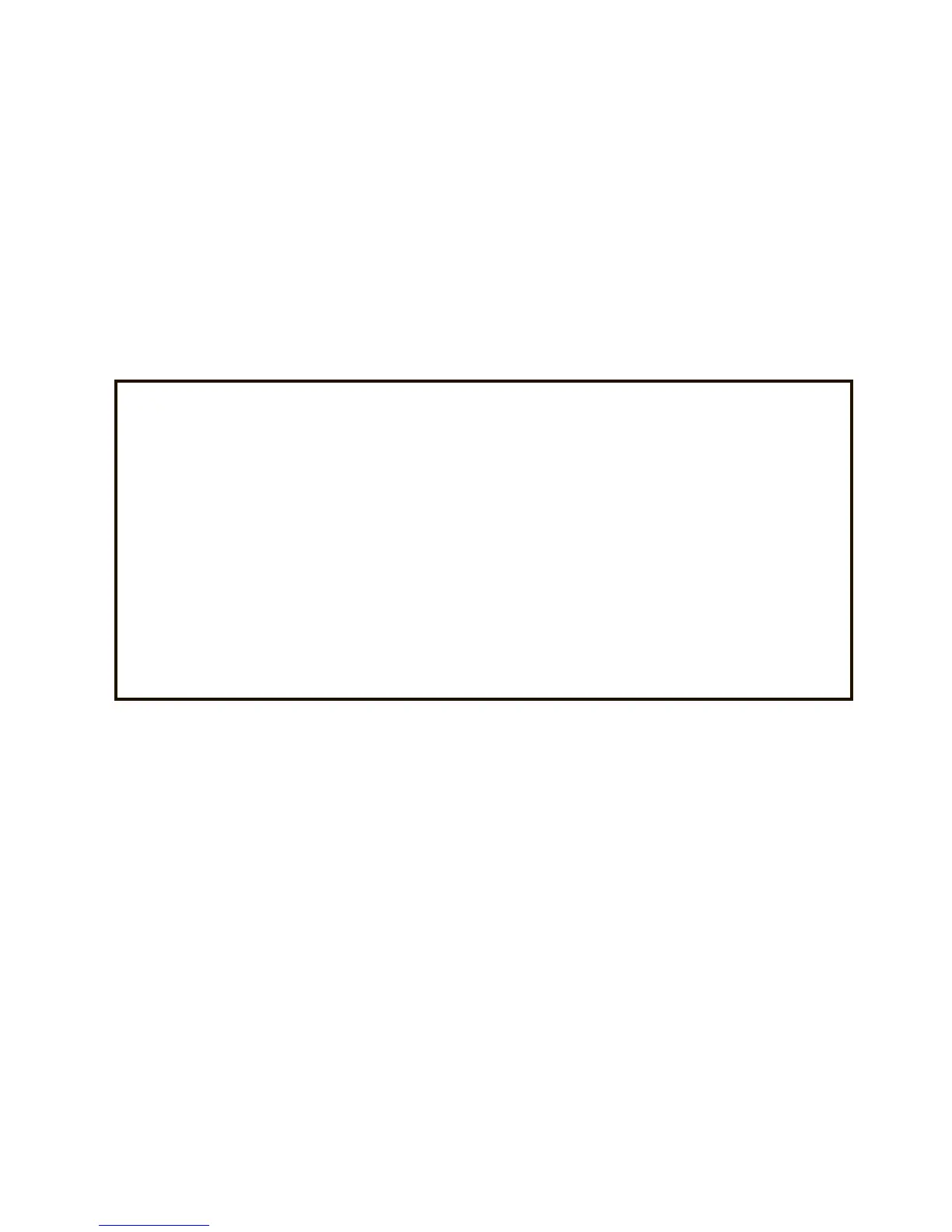Power
At the back side of the device there is the cover of the battery
section. AAA type batteries or accumulators can be used to power the device.
The bottom of the battery section shows the manufacturer’s trademark -
SOEKS - and board model.
The front side of the device has a mini-USB port that can be used
to recharge batteries from a computer via a USB-mini-USB cable or from the
power mains. If connected to a PC or electric mains, the device can work
without power elements.
How to install power elements
• Strictly observe polarity when you install power elements, otherwise the
device may fail.
• The type of power elements installed must match the parameters preset in
the ‘Power’ menu item (page 38).
• When the device is turned off, you can leave the power elements installed –
the batteries and accumulators are not spent if the device is in standby mode.
• If you expect not to use the device for a long time, it is recommended to
remove the power elements after the device is turned off.
-29-