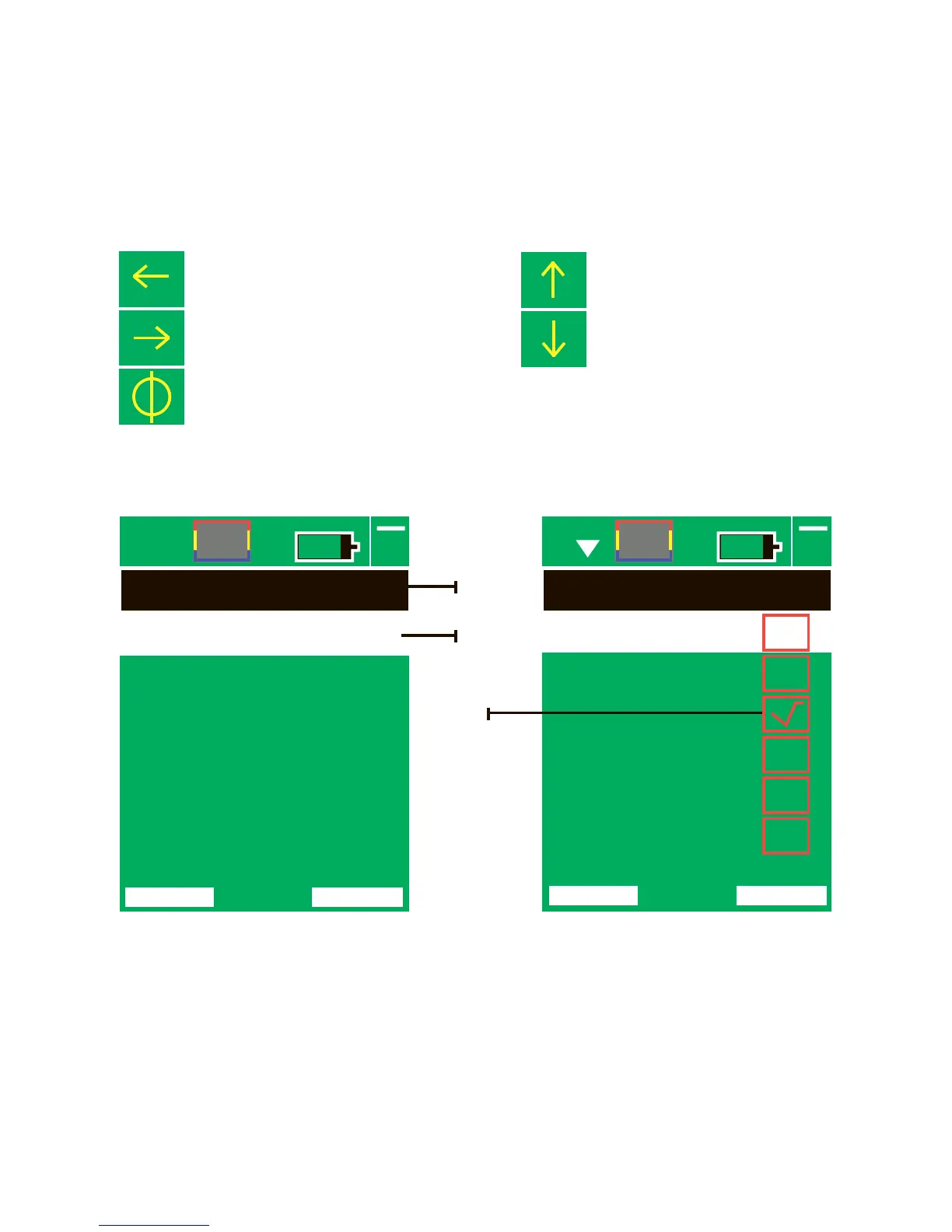5. Active status indicator
The continuously moving element in the upper right corner of the screen
indicates the device’s active status.
When buttons are pressed, icons in this area show which button has been
pressed.
- the [BACK] button was pressed - the [UP] button was pressed
- the [ENTER] button was pressed - the [DOWN] button was
pressed
- the [OK] button was pressed
Menu indication and navigation
6. The current (selected) line is highlighted with color.
7. Inside a selected menu item, the upper line on the list indicates the parent
menu item.
8. As the device is being set up, the current parameter value is flagged with a
tick mark.
Level mcR/h 30
Settings
Level mcSv/h 0,3
Vision
Sound
Power
30
Level mcR/h
40
50
60
70
80
6
8
7
-31-
BACK ENTER
BACK ENTER