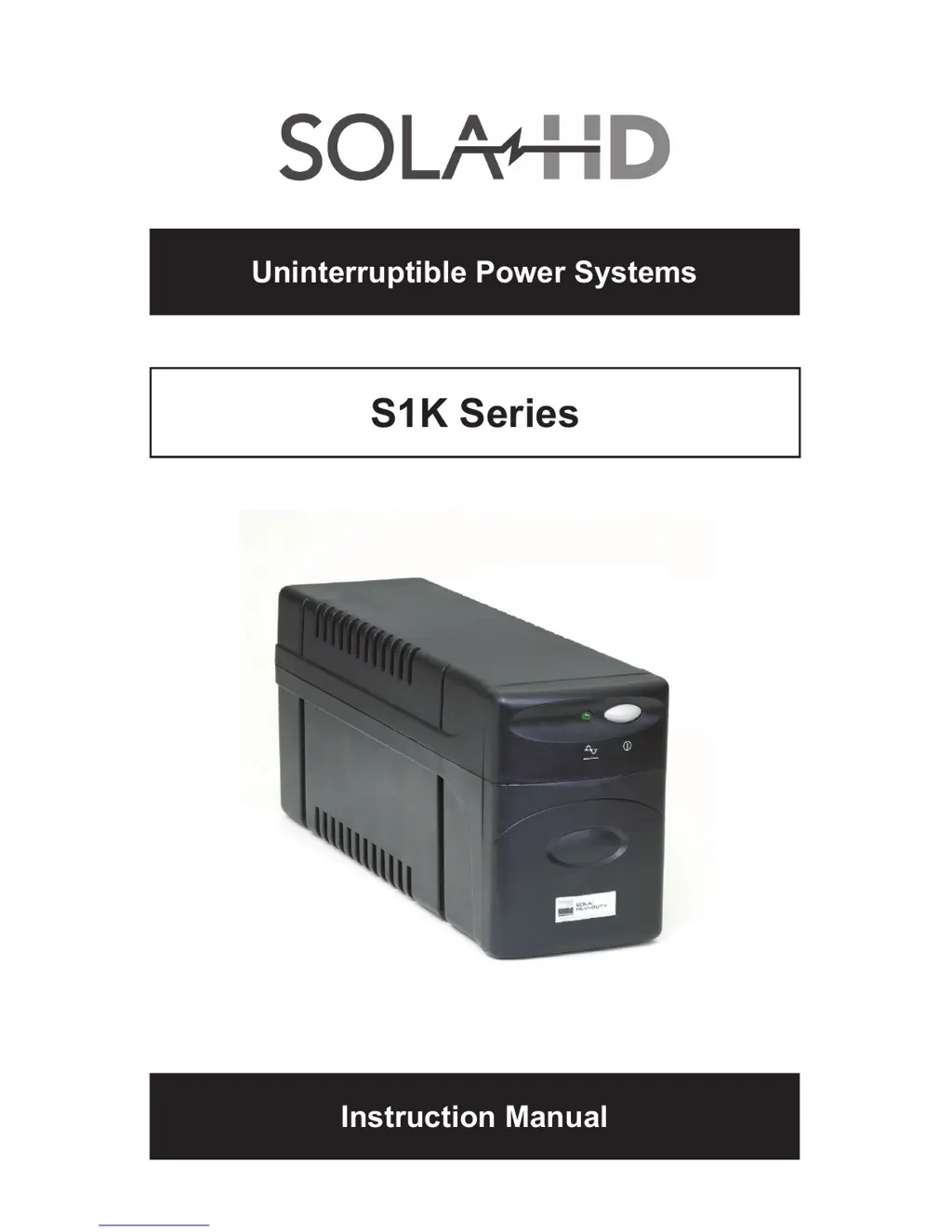Why is my Sola HD UPS always in Backup Mode?
- MMichael BrownJul 31, 2025
If your Sola HD UPS is always in Backup Mode, there might be a few reasons. First, ensure the power cord is securely plugged in. Also, check your fuses and breakers to confirm that input AC power is available. It may also be normal behavior if the line voltage is too high, too low, or if there's a blackout.