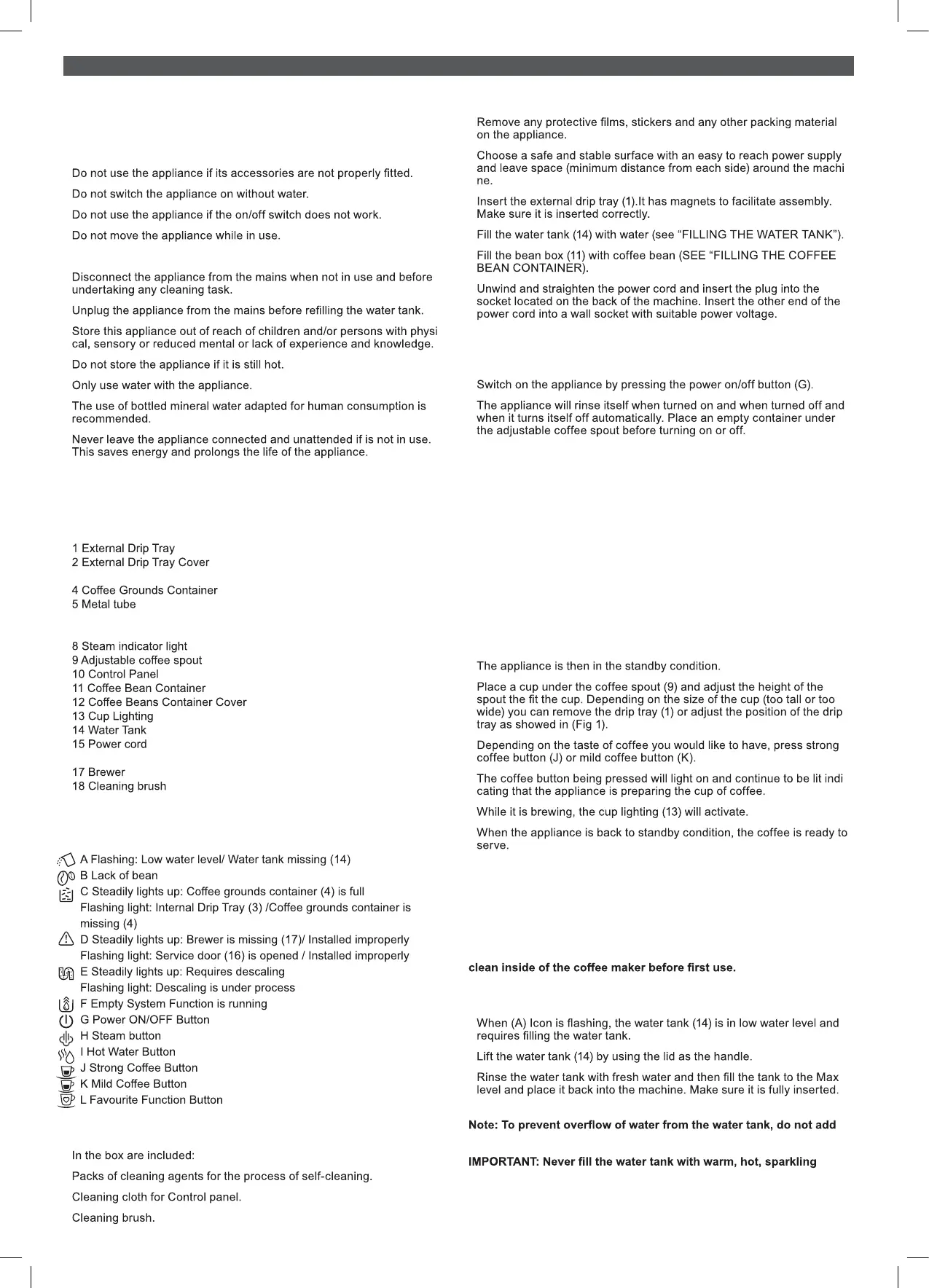ENGLISH EN
Automatic Espresso machine
CA4810
USE AND CARE:
-
-
-
-
- Respect the MAX level
-
-
- -
-
-
-
-
GET TO KNOW YOUR AUTOMATIC COFFEE MACHINE
GENERAL DESCRIPTION
3 Internal Drip Tray
6 Steam Nozzle
7 Nozzle cover
16 Service Door
CONTROL PANEL
ACCESSORY
-
-
-
-
MACHINE INSTALLATION
-
-
-
-
-
-
-
DAILY OPERATION
MAKING YOUR COFFEE
-
-
OPTION CANCELLATION AUTOMATIC CLEANING:
As you can always do Cleaning Manually (see MANUAL RINSING), if
you consider the AutoClean option annoying, you can override that
function as follows:
Open and remove the Service Door (16) (See Figs 2 and 3)
Press and hold the ON / OFF button for a few seconds until 2 beeps
are heard.
That indicates that you have disabled self-cleaning
To reactivate it, repeat operation, until you hear the double beep
-
-
-
- -
-
-
Tip: the strong coffee button (J) with higher coffee intensity which
recommend for espresso, while both coffee button volumes (J, K, L)
can be adjusted (see Section FURTHER SETTING / Volume of Coffee
and Water)
Note: Press the hot water button (I) (see Section HOT WATER) to
FILLING THE WATER TANK
-
-
-
water directly into the appliance with another container.
water or any other liquid which might damage the water tank and the
machine.
