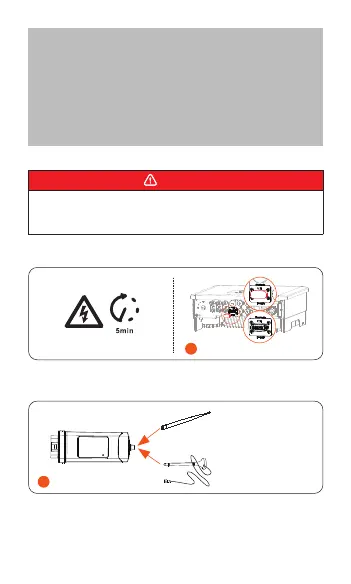74
Electrical Connection / Elektrischer Anschluss /
Raccordement électrique / Conexión eléctrica / Ligação
Elétrica / Elektrische aansluiting / Collegamento elettrico
/ Połączenia elektryczne / Elektrické připojení / Elektrisk
anslutning / Conexiune electrică /
Електрическа връзка
/
Elektrisk tilslutning /
Ηλεκτρική σύνδεση
/ Elektriühendus
/ Sähköliitäntä / Električni priključak / Elektromos
csatlakozás / Elektrinis sujungimas / Elektriskais
savienojums / Elektrické zapojenie / Električna povezava /
Elektrik Bağlantısı / Conexão Elétrica
Installation steps
WARNING!
• Ensure that all power has been turned off at least 5 minutes
prior to installation.
Step 1: Remove the cover of DONGLE port at the bottom of the
inverter. Ready to install your Pocket WiFi.
Before
After
1
Remove the dust cover
Step 2: For the -P/-E version of Pocket WiFi, screw the antenna to
the end of the shell. (Skip this step if you didn't buy the -P/-E
version).
STAT
2
OR
-P External antenna
-E Extended antenna
*Note: Antenna type is divided into external antenna and extended
antenna. It is already selected when you purchase Pocket WiFi.
