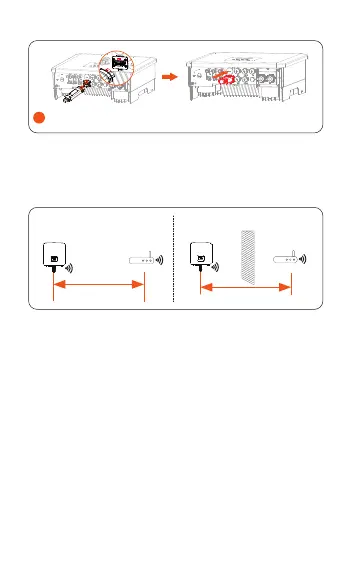75
Step 3: Plug the Pocket WiFI into the correct port of inverter.
Buckles on the same side.
3
Installation requirements
For Wi-Fi mode, the longest connection distance between the
router and the equipment should be no more than 100 meters; if
there is a wall between the router and the equipment, the longest
connection distance is 20 meters.
STAT
STAT
<100 m
<20 m
24CM concrete wall (example)
*Note:
When the Wi-Fi signal is weak, please install a Wi-Fi signal booster at
the appropriate location.
