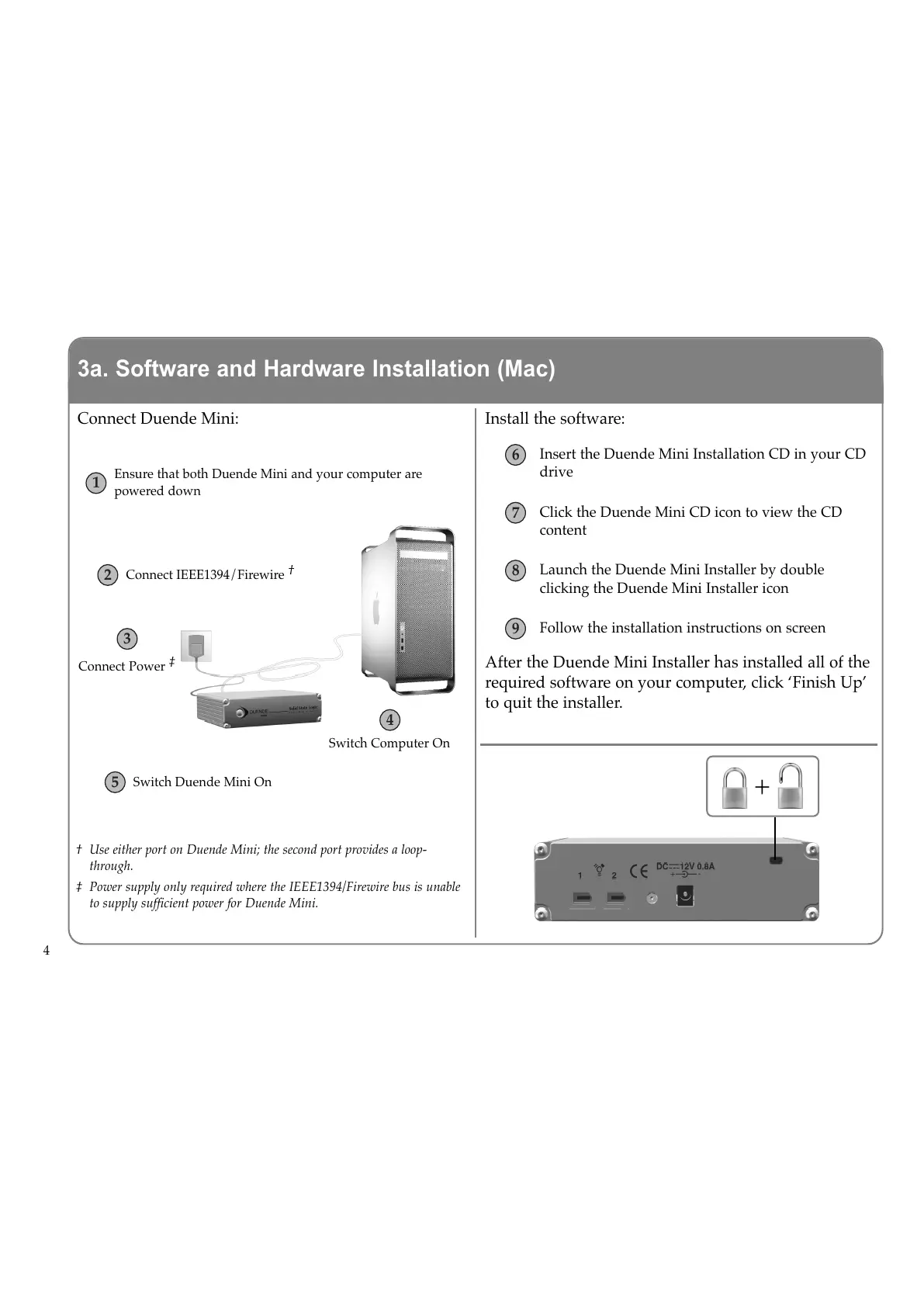† Use either port on Duende Mini; the second port provides a loop-
through.
‡ Power supply only required where the IEEE1394/Firewire bus is unable
to supply sufficient power for Duende Mini.
Connect Duende Mini:
4
3a. Software and Hardware Installation (Mac)
Install the software:
Insert the Duende Mini Installation CD in your CD
drive
Click the Duende Mini CD icon to view the CD
content
Launch the Duende Mini Installer by double
clicking the Duende Mini Installer icon
Follow the installation instructions on screen
After the Duende Mini Installer has installed all of the
required software on your computer, click ‘Finish Up’
to quit the installer.
