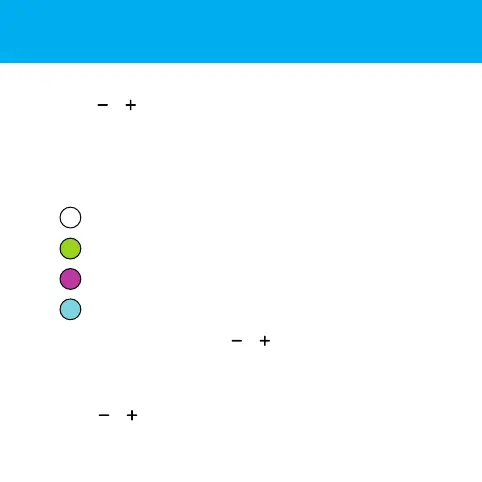Settings & Audio Modes
• Hold & buttons for 2s to enter setup
• SSL logo pulses when in setup mode
• Audio Mode: Tap SSL logo to change mode.
Logo colour indicates selection:
Solo (directional; e.g. conf. calls, podcasting)
Group (e.g. round table, multiple directions)
Vocal (e.g. recording singing, narration)
Music (e.g. recording loud sources)
• Loopback mode*: Tap / buttons to adjust
level of mic signal fed back to headphone output
(O/Low/Med/High)
• Hold & buttons to exit setup