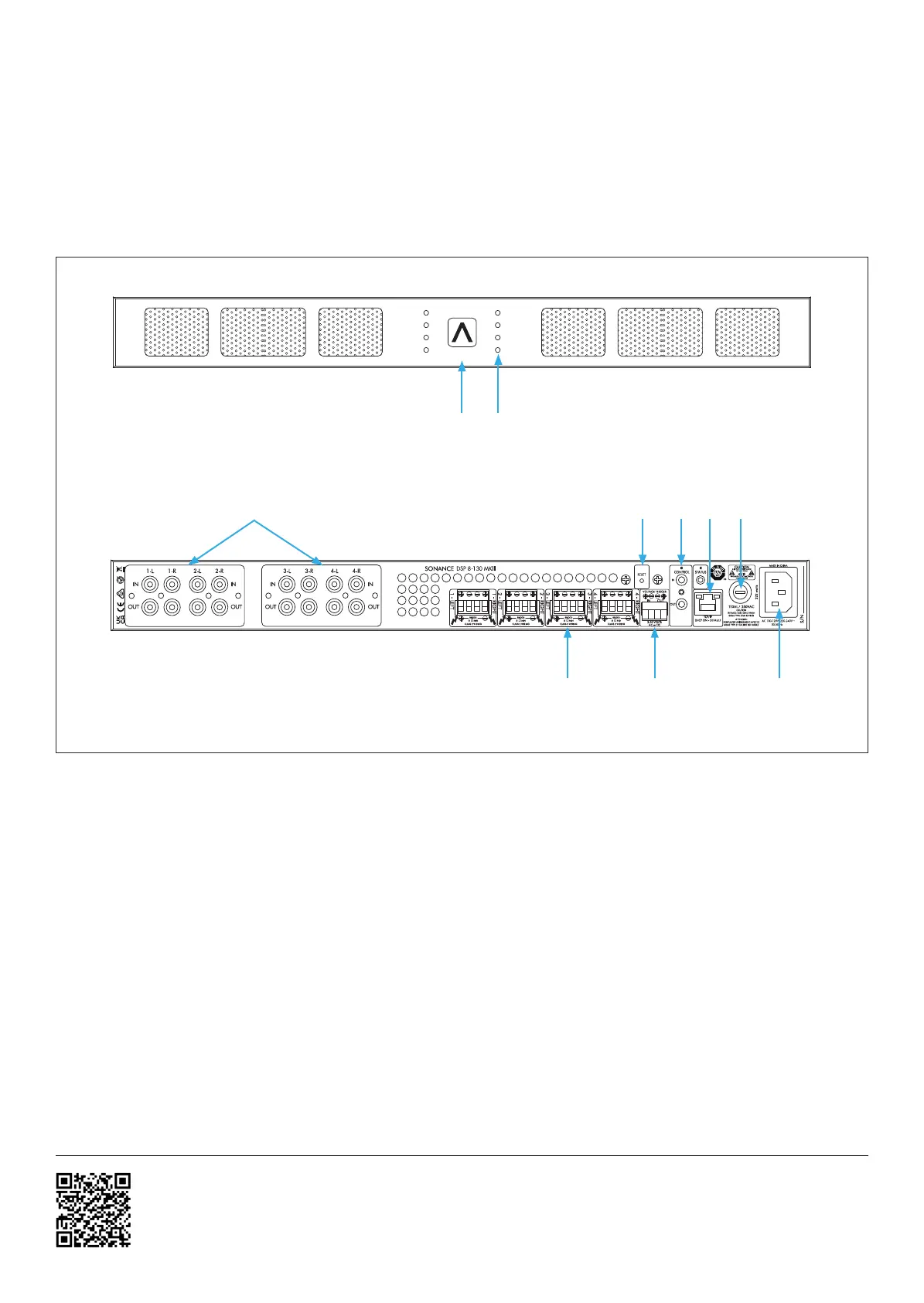Scan QR code for additional information.
For technical support call 949.492.7777
or visit www.sonance.com
©2023 Sonance. All rights reserved. Sonance is a registered trademark of
Dana Innovations. Due to continuous product improvement, all features and
specifications are subject to change without notice. For the latest Sonance product
specification information visit our website: www.sonance.com
SONANCE • 991 Calle Amanecer • San Clemente, CA 92673 • (949) 492-7777
02.06.2024
DSP 8-130 MKIII
1
R
2R
3R
4R
1
L
2L
3L
4L
Figure 4: DSP 8-130 MKIII Multi-Channel Power Amplifier Rear Panel
DSP 8-130 MKIII
1
R
2R
3R
4R
1
L
2L
3L
4L
Figure 3: DSP 8-130 MKIII Multi-Channel Power Amplifier Front Panel
1 2
Rear Panel
3. Analog Input/Output Module (Option to upgrade
to Digital Input Module; SKU 93594)
4. Reset Button
5. IR Control Input and Passthrough
6. RJ-45 Input
7. AC Fuse Holder
8. Speaker Output
9. Voltage Control
10. AC Input
5
73
Front Panel
1. Power Button and Status Indicator
2. Channel Status Indicators
(Active Audio and Protection)
6
8
LED INDICATORS
Power Button System Status Indicator
• No Light: amp is unpowered or power button is
turned o
• Bright White: amp has power and is active
• Dim White: amp has power and is sleeping
• Blinking White: amp is in overtemperature
or power supply protection, or the “Identify
Amplifier” button was pressed in SonARC
Channel Status Indicators
• No Light: no audio present
• Green: audio present
• Blinking Red: audio present, amp is overdriven
• Solid Red: amplifier is in protection mode
10
4
9
