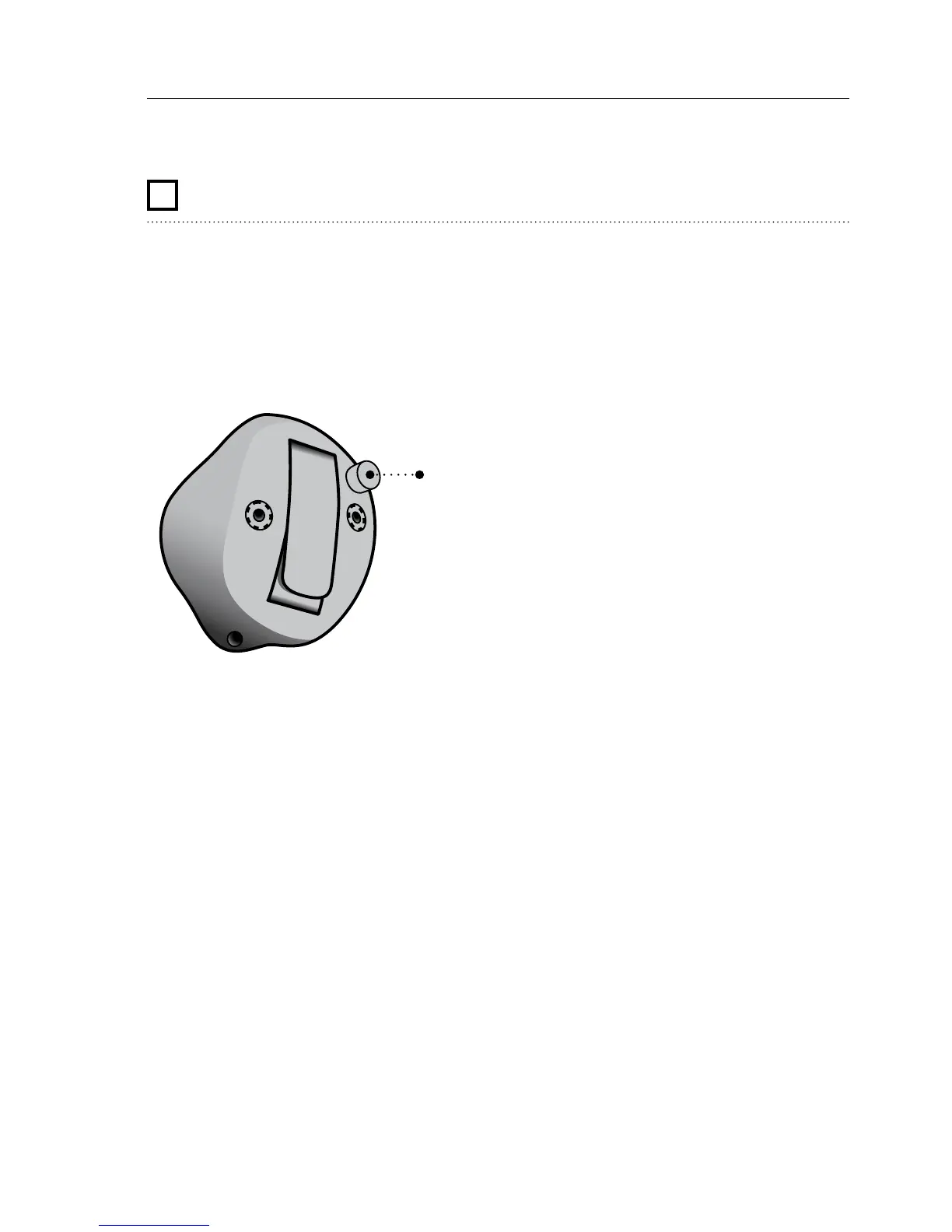✼
If you have two hearing aids, the RIGHT hearing aid
switches forwards from, for example, program 1
to 2 and the LEFT hearing aid switches backwards
from, for example, program 4 to 3.
Press the button to change
program. Use a short press if the
push button is used for program
change only and a long press if it is
also used for volume control.
Note that if you have two
synchronized hearing aids (both
hearing aids respond when either
push button is operated), the RIGHT
hearing aid switches forward from
for example, program 1 to 2 and
the LEFT hearing aid switches
backwards from for example,
program 4 to 3.
If your hearing aids work
independently, you must press the
buttons on each hearing aid.
