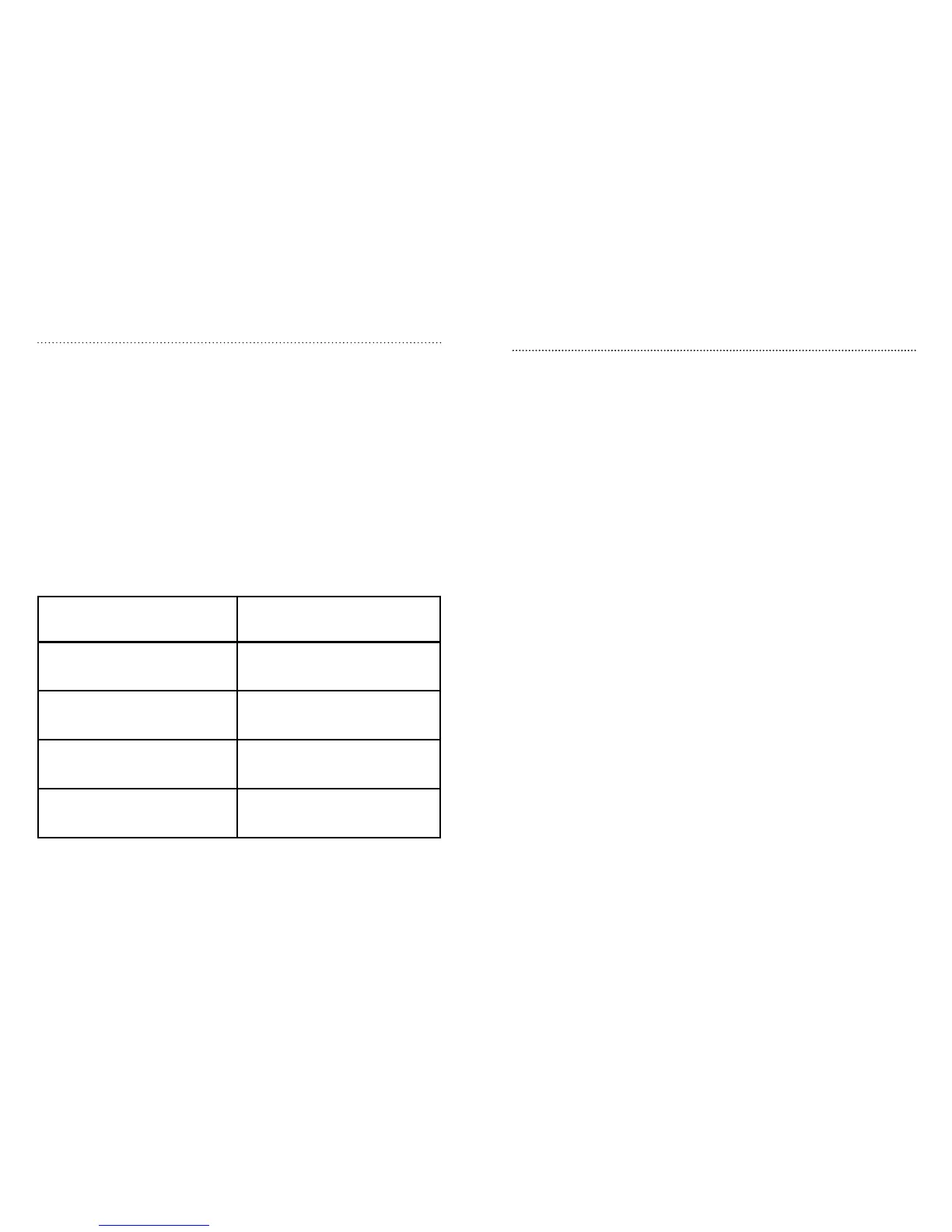ii
SONIC
Owner Information
Hearing Aid Model: ________________
Battery Size: 10A
Hearing Aid Serial Number:
(Located inside battery compartment)
Left:_______________ Right:________________
Listening Program
Number
Listening Environment
1
2
3
4
Table of Contents
Owner Information ....................................................ii
Hearing Expectations ................................................2
Your Pearl™ Hearing Aid ..........................................4
Turning Your Pearl™ Hearing Aid On and Off ...........7
Putting Your Pearl™ Hearing Aid On Your Ear ........8
Removing Your Pearl™ Hearing Aid .........................9
Telephone Use ..........................................................9
The Sound Dome and Speaker Unit ..........................10
Reducing Feedback/Squeal ......................................11
Using The Program Button .......................................12
SmartTones ..............................................................13
Changing The Battery ...............................................13
Replacing the Wax Guards ........................................15
Warranty ....................................................................16
Repair ........................................................................16
Maintenance and Care ..............................................17
Troubleshooting ........................................................19
Warning to Hearing Aid Users ..................................21
Get the Most from your Hearing Aid .........................22
