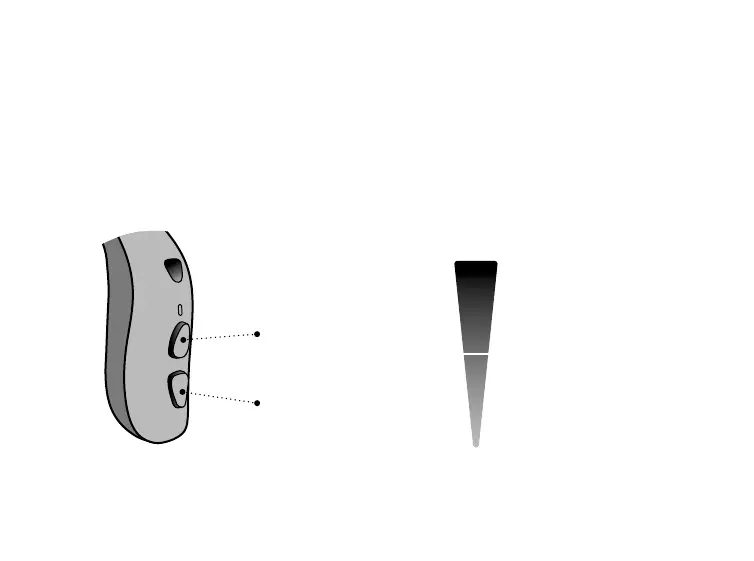33
Change volume
The push button lets you adjust the volume. When you increase or
decrease the volume, you hear a beep.
For information regarding button press times, see the table General
settings overview for your hearing aid, in the Your individual hearing
aid settings section at the end of this booklet.
MAXIMUM
START-UP
VOLUME
MINIMUM
Press button to
increase volume
Press button to
decrease volume
