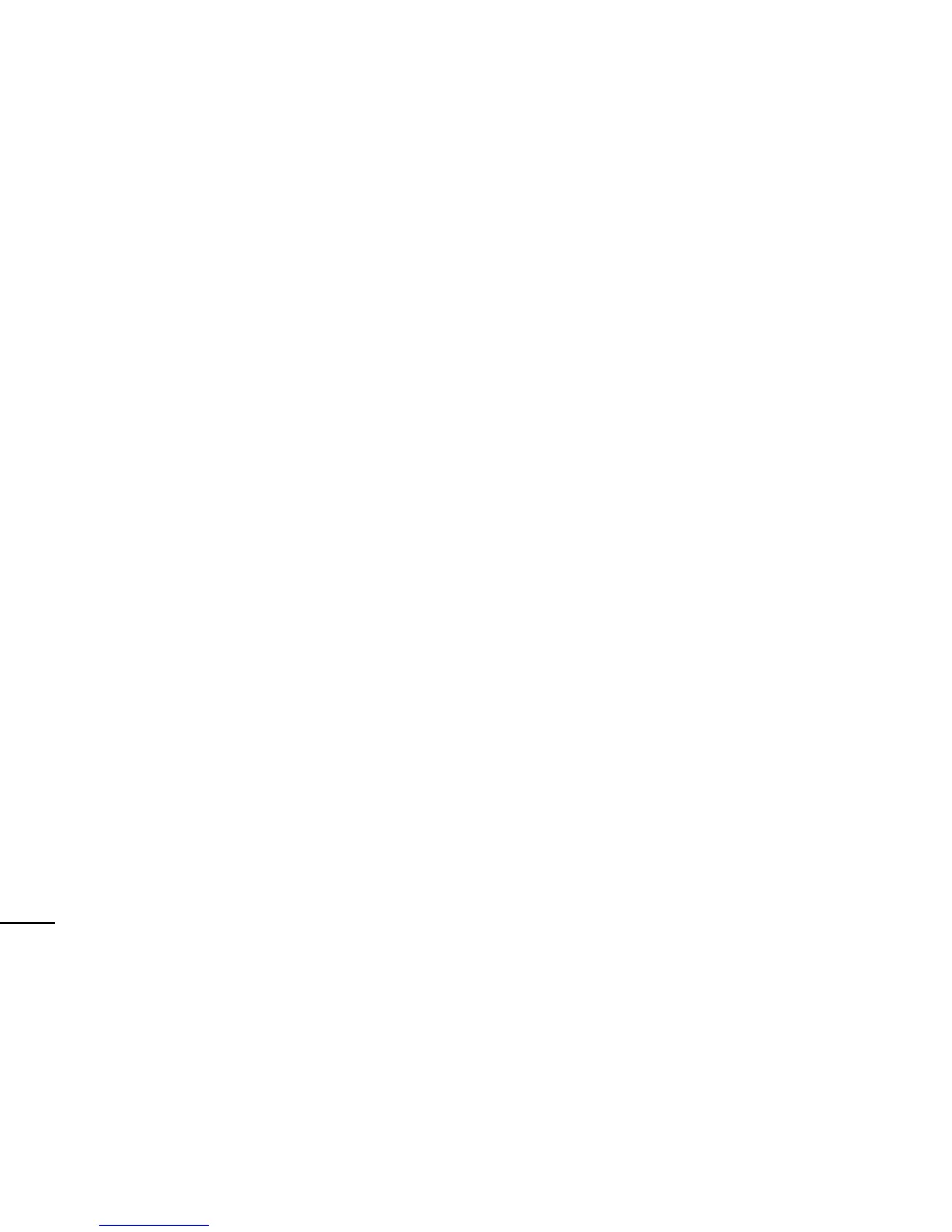10
Remove the battery cover
1. Using your thumb, push down on the finger grip.
2. From the opposite end of the battery cover, push in the
direction of the finger grip with your other thumb.
3. Lift the battery cover off completely.
4. Insert the batteries into the battery compartment
making sure that the “+” sign on the battery matches
with the “+” sign in the battery compartment.