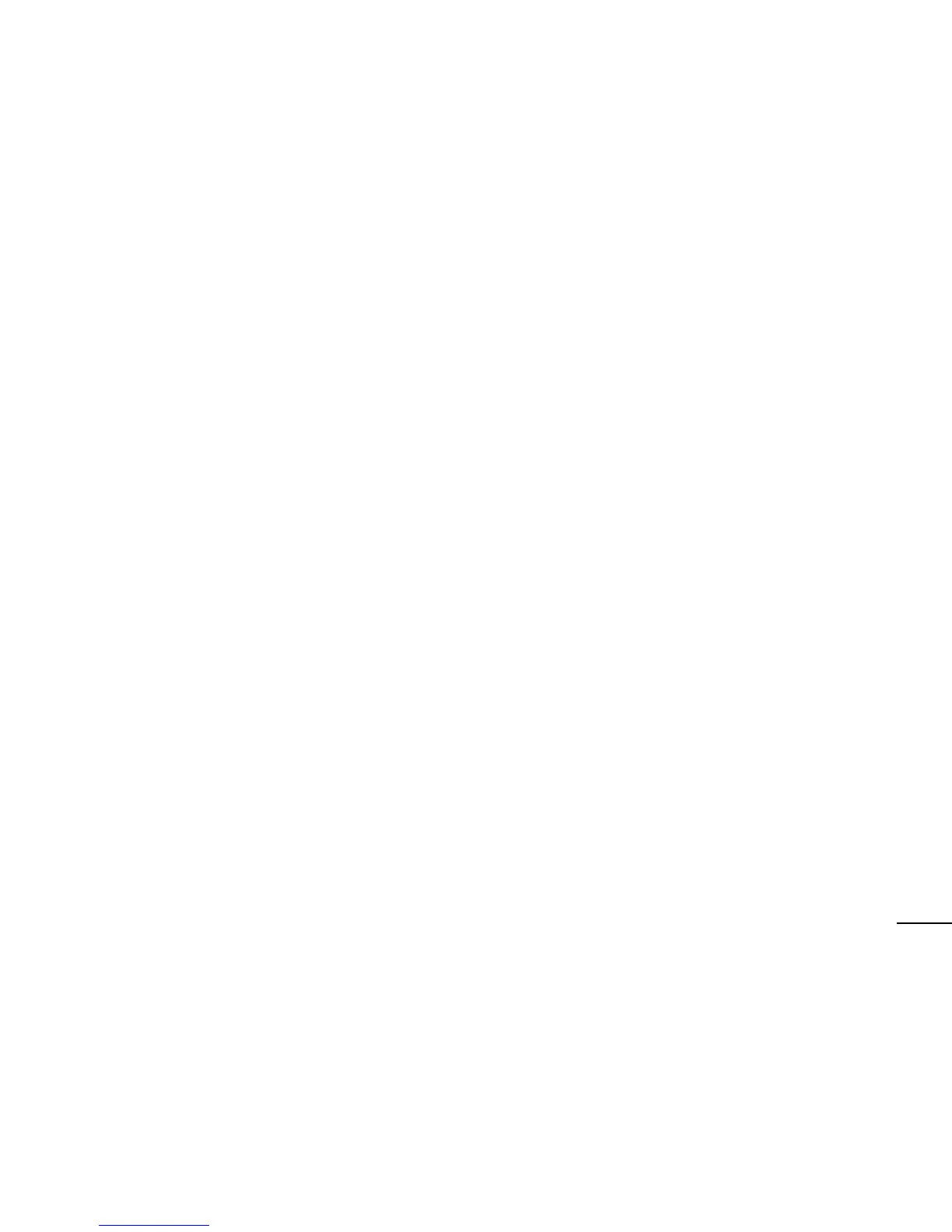33
To confirm the buttons are locked, press any key. The
status light will blink three times to confirm.
Unlocking the remote control buttons
1. Press and hold again the volume down and program
buttons together for 3–4 seconds.
2. The status light will be steadily illuminated until the
keys are unlocked.