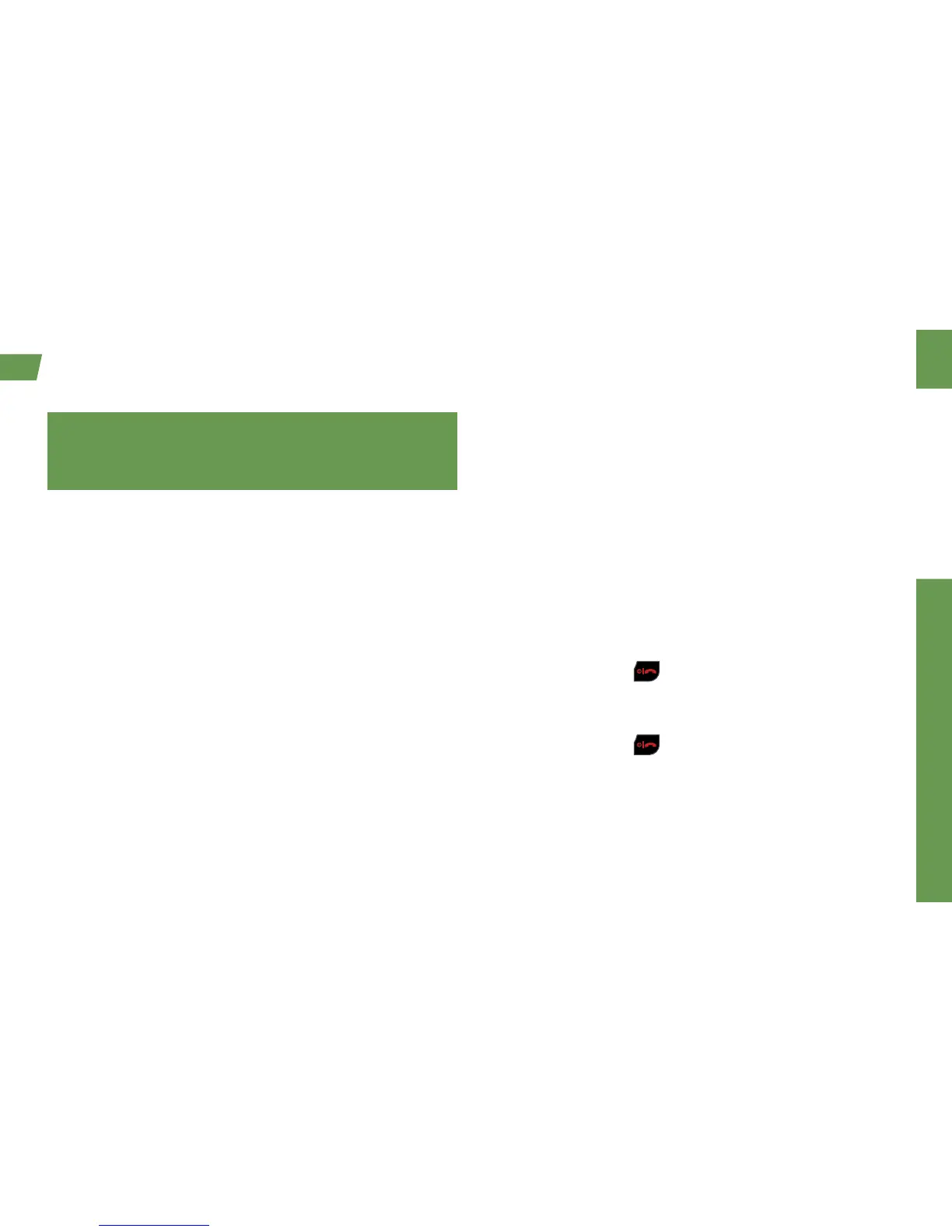visit sprint.com/readynow for more information to get your phone up and running 1
Install the Battery
1. Insert the battery and push it into the battery
compartment (in the back of the phone) such
that the three metallic contacts at the bottom of
the battery are aligned with the metallic
contacts within the battery compartment.
2. Using the screwdriver provided, rotate the
battery cover screws in clockwise direction.
Ensure not to over tighten the screws.
Charge the Battery
1. Insert the charger plug into a power outlet.
2. The charger port is located on the left side of
the phone. To access the charger port, lift the
cover with the USB sign. Insert the 3.5mm jack/
connector of the charger into the port.
IMPORTANT: Charge the battery for a minimum
of 4 hours before initial use.
Turn the Phone On
► Press and hold to switch ON your phone.
Turn the Phone Off
► Press and hold to switch OFF your phone.
Get Your Phone Ready
Before you start: Visit sprint.com/readynow to
learn about transferring contacts, calendars,
and more from your old phone.
