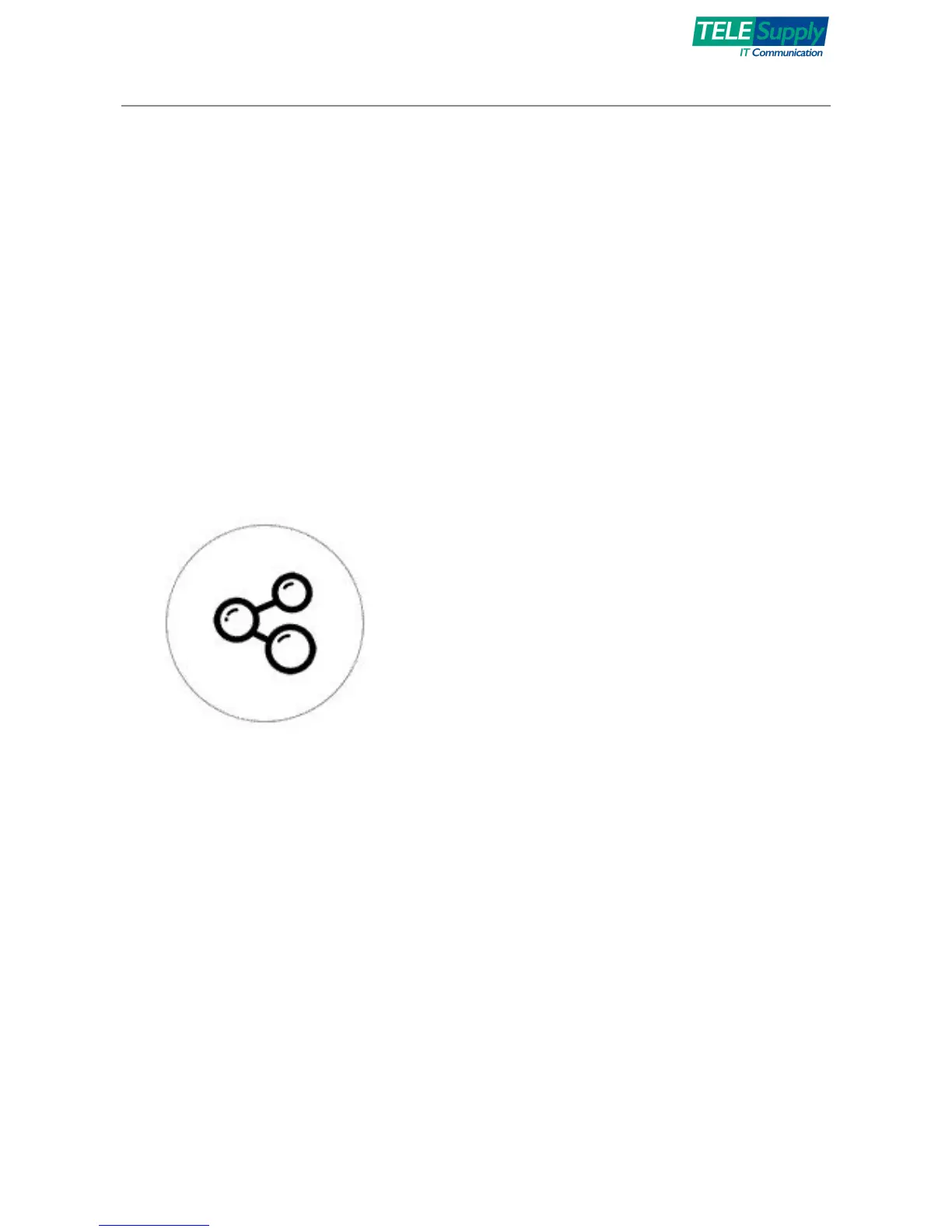Sonoff 4CH User Guide JAN2018
7. Maybe the device is “Offline” on eWeLink, for the device needs 1 minute to
connect to your router and server. When the green LED on, the device is “Online”,
if eWeLink shows still “Offline”, please close eWeLink and re-open.
3. APP features
1.WiFi one-to-one remote control 4 devices.
Turn on/off by tapping on device icon. Device state and real-time temperature and
humidity values will simultaneously display on the interface.
2. Share Control
The owner can share the devices to other eWeLink accounts. While sharing devices,
both should stay online on eWeLink. Because if the account you want to share is
not online, he/she will not receive the invitation message.
How to make it possible? Firstly click Share, input the eWeLink account (phone
number or email address) you want to share, tick the timer permissions
(edit/delete/change/enable) you want to give, then click Next. The other account
will receive an invitation message. Click Accept, the device has shared successfully.
The other user will have access to control the device.
3. Timing
5
