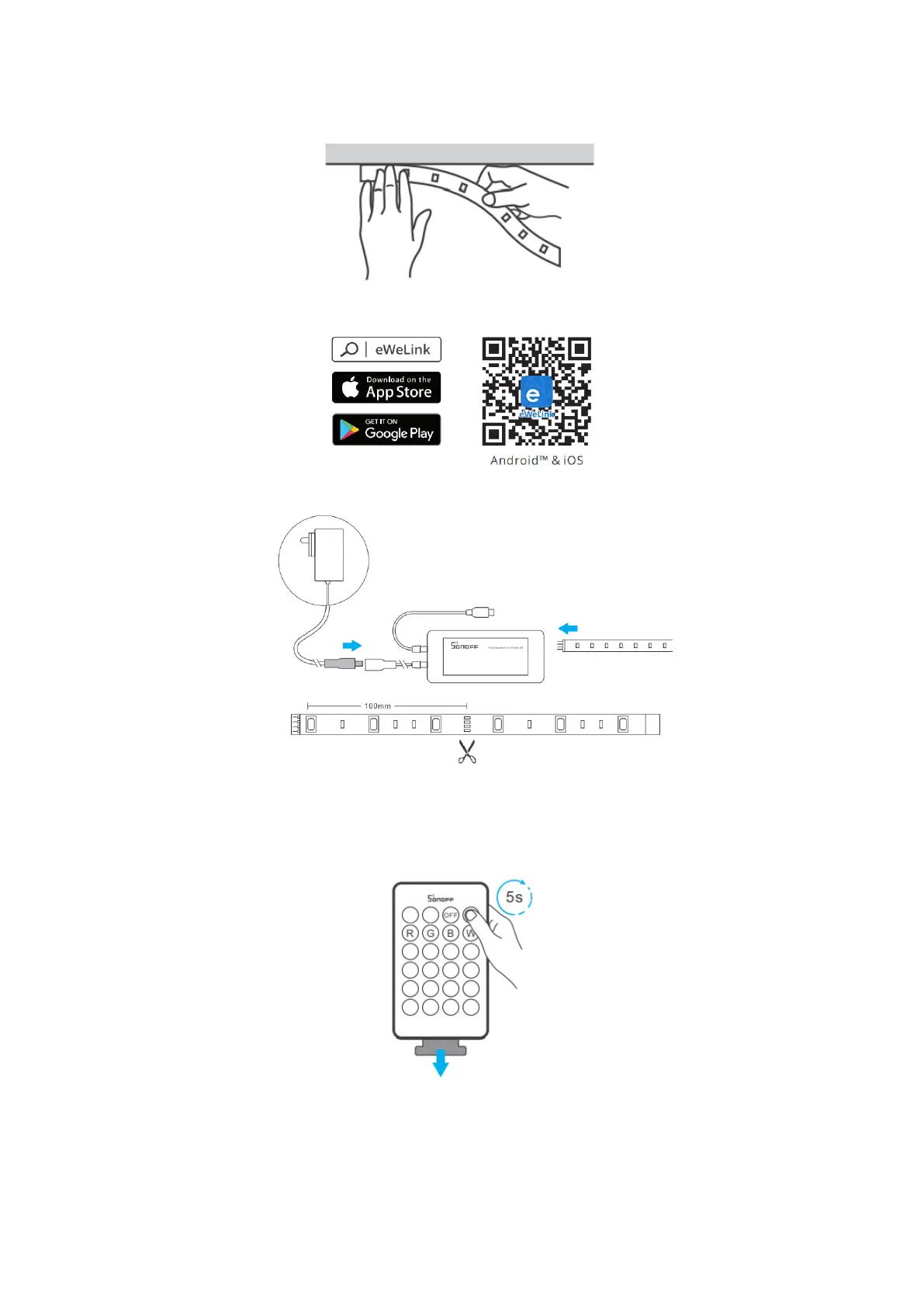37
3. Kleben Sie es auf die Oberfläche
4. Laden Sie die eWeLink App herunter
5. Einschalten
6. Ziehen Sie die Isolierfolie heraus und drücken Sie die Einschalttaste 5
Sekunden lang, bis der Lichtstreifen "blinkt", was bedeutet, dass er in den
Bluetooth-Kopplungsmodus eintritt.
Das Gerät verlässt den Bluetooth-Kopplungsmodus, wenn es nicht innerhalb von 1
Minute gekoppelt wird. Wenn Sie diesen Modus erneut aufrufen möchten, drücken Sie
die "Ein"-Taste auf der Fernbedienung 5 Sekunden lang, bis die Lichtleiste "blinkt", und
lassen Sie sie dann los.