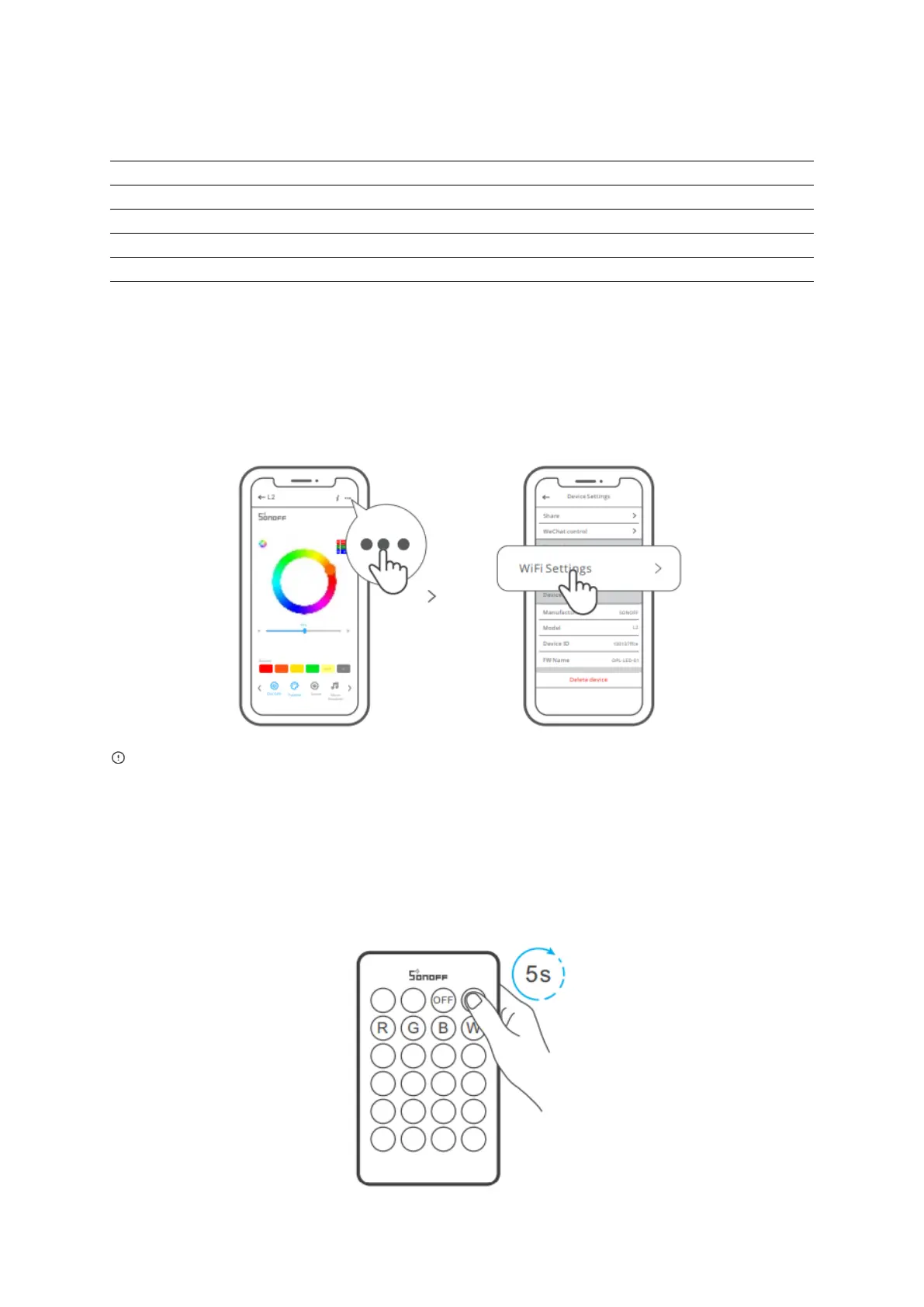Einstellung der Wi-Fi-Kontrolle
Wählen Sie die "Wi-Fi-Einstellungen" auf der Oberfläche "Geräteeinstellungen" in der
eWeLink App, um das Netzwerk hinzuzufügen oder zu ändern.
Wenn kein Wi-Fi verfügbar ist, schaltet das Gerät automatisch auf Bluetooth-
Steuerung um (stellen Sie sicher, dass Bluetooth auf Ihrem Mobiltelefon aktiviert ist).
Kopplung wiederherstellen
Drücken Sie die Einschalttaste 5 Sekunden lang, bis der Lichtstreifen blinkt", was
bedeutet, dass der Bluetooth-Kopplungsmodus aktiviert wird und Sie die Kopplung
erneut durchführen können.